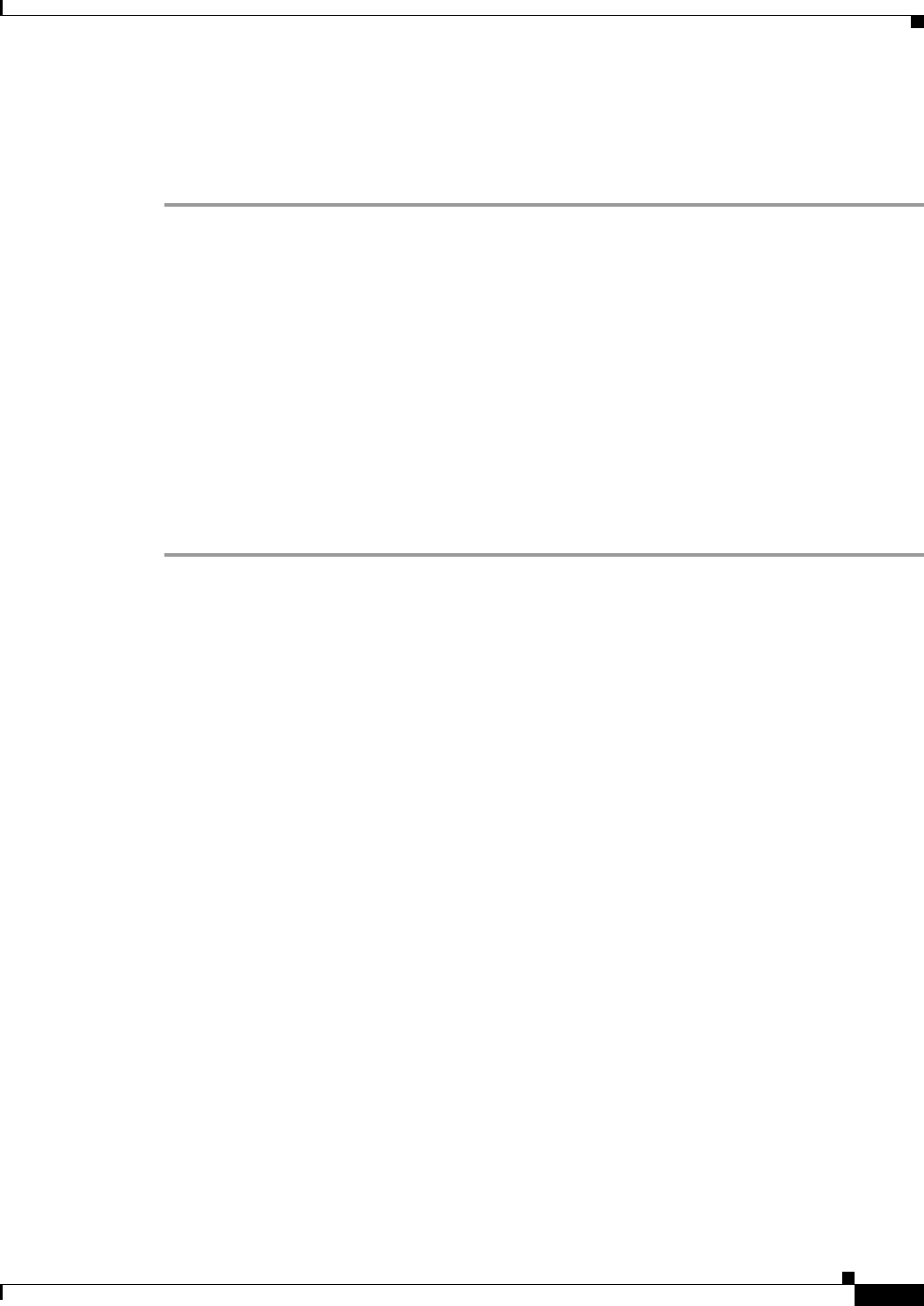
16-27
Cisco ASA Series Firewall ASDM Configuration Guide
Chapter 16 Using the Cisco Unified Communication Wizard
Working with Certificates in the Unified Communication Wizard
Typically, a certificate authority returns two certificates: your signed identity certificate and the
certificate authority’s certificate (referred to as the root certificate). The root certificate from the
certificate authority is used to sign other certificates. The root certificate is used by the ASA to
authenticate your signed identity certificate received from the certificate authority.
Step 1 In the Root CA’s Certificate area, perform on of the following actions:
• To add a certificate configuration from an existing file, click the Install from a file radio button (this
is the default setting). Enter the path and file name, or click Browse to search for the file. Then click
Install Certificate.
• To enroll manually, click the Paste the certificate data in base-64 format radio button. Copy and
paste the PEM format (base64 or hexadecimal) certificate into the area provided.
Step 2 In the ASA’s Identity Certificate area, perform on of the following actions:
• To add a certificate configuration from an existing file, click the Install from a file radio button (this
is the default setting). Enter the path and file name, or click Browse to search for the file. Then click
Install Certificate.
• To enroll manually, click the Paste the certificate data in base-64 format radio button. Copy and
paste the PEM format (base64 or hexadecimal) certificate into the area provided.
Step 3 Click Install Certificate.


















