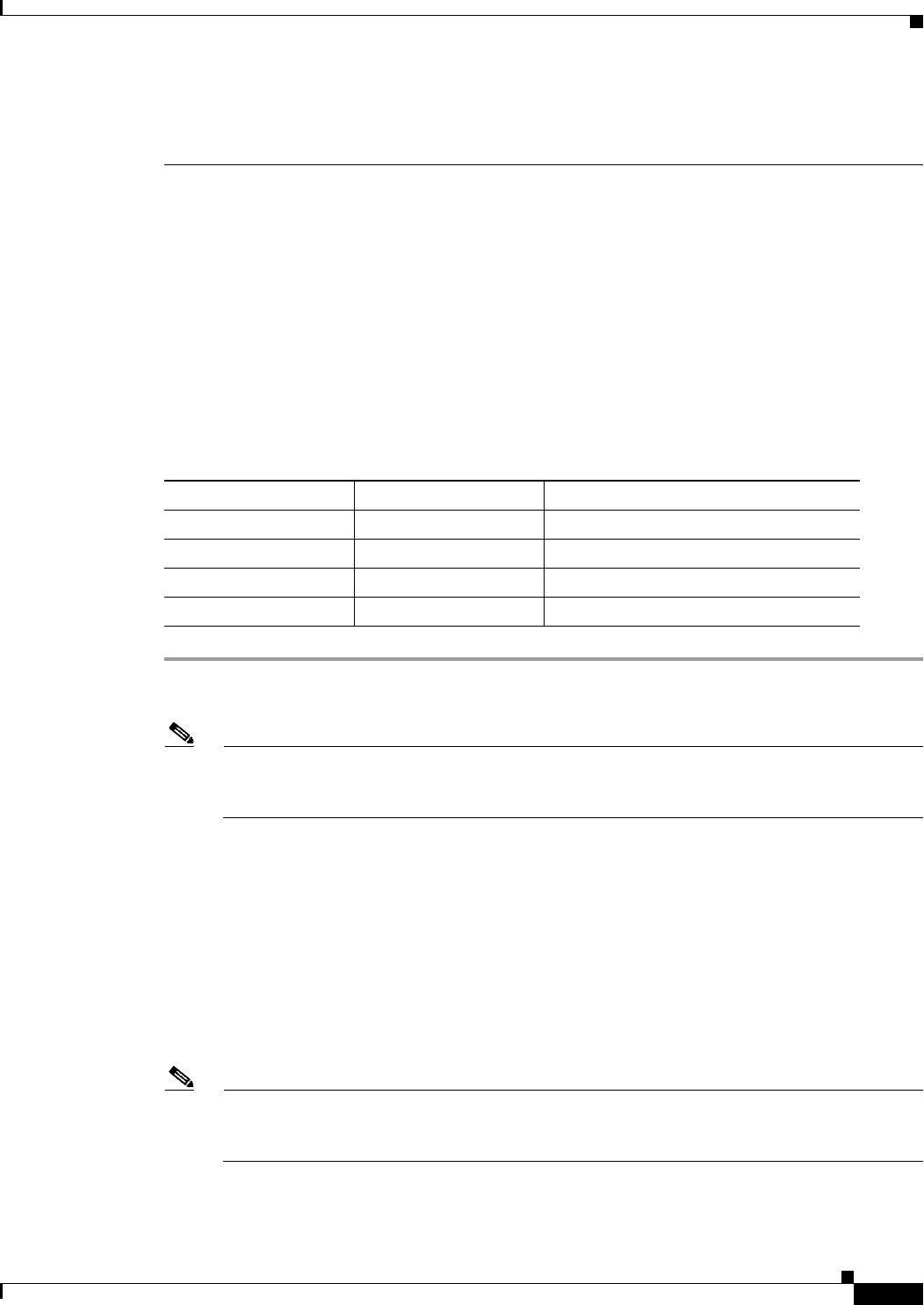
16-7
Cisco ASA Series Firewall ASDM Configuration Guide
Chapter 16 Using the Cisco Unified Communication Wizard
Configuring the Phone Proxy by using the Unified Communication Wizard
statements, you must delete them manually by using the appropriate area of ASDM or rerun the Unified
Communications wizard without making any changes and apply the configuration to to remove these
statements.
The servers that the IP phones must trust can be deployed on the network in one of the following ways:
• All the services required by the Cisco UCM server, namely the Cisco UCM, TFTP, and CAPF
services, are running on one server. In this deployment, only one instance of each service exists. For
this deployment, you can select Unified CM+ TFTP as the server type. You can either use Address
only or Address and ports for address translation. Cisco recommends that you specify Address and
ports for increased security.
• Deployments for larger enterprises might have redundant Cisco UCMs and dedicated servers for
TFTP and CAPF services. In that type of deployment, use Address only for voice address translation
and Address only or Address and ports for TFTP.
Table 16-1 lists the ports that are configured for Address and port translation by default:
Step 1 In the Server Type field, select the server from the drop-down list: Unified CM, TFTP, or Unified CM +
TFTP. Select Unified CM + TFTP when the Cisco UCM and TFTP server reside on the same device.
Note Depending on which type of server you select (Unified CM or TFTP), only the necessary fields
in this dialog box become available. Specifically, if the server type is Unified CM, the TFTP
section in the dialog is unavailable. If the server type is TFTP, the Voice section is unavailable.
Step 2 In the Private Address field, specify the actual internal IP address of the server.
Step 3 In the FQDN field, enter the fully-qualified domain name of the server, which includes the hostname and
domain name; for example,
ucm.cisco.com (where ucm is the hostname and cisco.com is the domain
name).
If you are configuring a Unified CM server, enter the fully-qualified domain name configured on the
Cisco UCM.
If you are configuring a TFTP server, only specify the TFTP server fully-qualified domain name when
that server is configured with FQDN. If the TFTP server is not configured with FQDN, you can leave
the field blank.
Note Entering the fully-qualified domain name allows the ASA to perform hostname resolution when
DNS lookup is not configured on the ASA or the configured DNS servers are unavailable.See
the command reference for information about the dns domain-lookup command.
Step 4 In the Address Translation section, select whether to use the interface IP address or to enter a different
IP address.
Table 16-1 Port Configuration
Address Default Port Description
TFTP Server 69 Allows incoming TFTP
Cisco UCM 2000 Allows incoming non-secure SCCP
Cisco UCM 2443 Allows incoming secure SCCP
Cisco UCM 5061 Allows incoming secure SIP


















