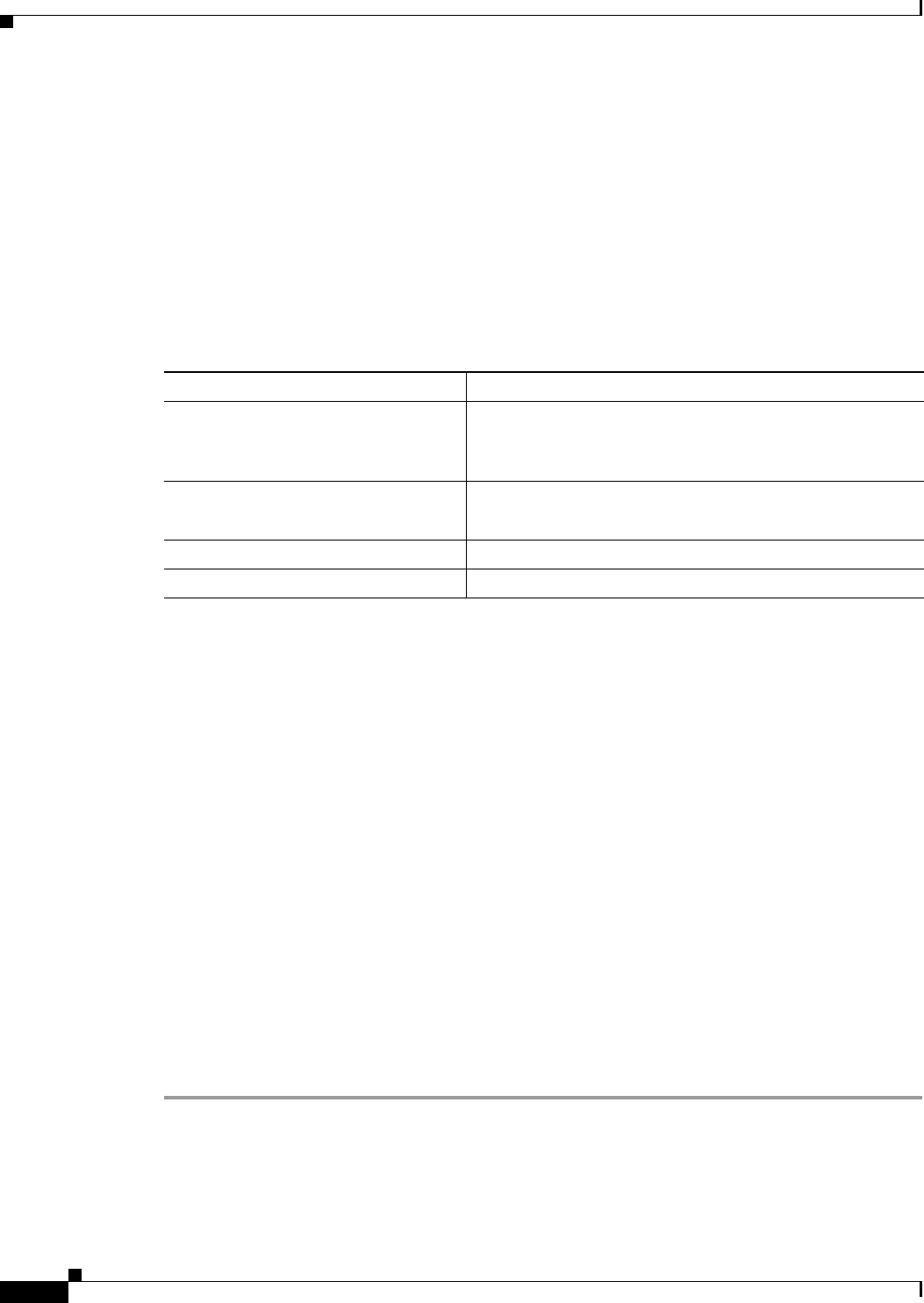
30-8
Cisco ASA Series Firewall ASDM Configuration Guide
Chapter 30 Configuring the ASA CX Module
Default Settings
Additional Guidelines and Limitations
• See the “Compatibility with ASA Features” section on page 30-5.
• You cannot change the software type installed on the hardware module; if you purchase an ASA CX
module, you cannot later install other software on it.
Default Settings
Table 30-1 lists the default settings for the ASA CX module.
Configuring the ASA CX Module
This section describes how to configure the ASA CX module.
• Task Flow for the ASA CX Module, page 30-8
• Connecting the ASA CX Management Interface, page 30-9
• (ASA 5585-X) Changing the ASA CX Management IP Address, page 30-14
• (ASA 5512-X through ASA 5555-X; May Be Required) Installing the Software Module, page 30-12
• Configuring Basic ASA CX Settings at the ASA CX CLI, page 30-16
• Configuring the Security Policy on the ASA CX Module Using PRSM, page 30-17
• Redirecting Traffic to the ASA CX Module, page 30-19
Task Flow for the ASA CX Module
Configuring the ASA CX module is a process that includes configuration of the ASA CX security policy
on the ASA CX module and then configuration of the ASA to send traffic to the ASA CX module. To
configure the ASA CX module, perform the following steps:
Step 1 Cable the ASA CX management interfaces interface. See the “Connecting the ASA CX Management
Interface” section on page 30-9.
Step 2 (ASA 5512-X through ASA 5555-X; May be required) Install the software module. See the “(ASA
5512-X through ASA 5555-X; May Be Required) Installing the Software Module” section on
page 30-12.
Table 30-1 Default Network Parameters
Parameters Default
Management IP address ASA 5585-X: Management 1/0 192.168.8.8/24
ASA 5512-X through ASA 5555-X: Management 0/0
192.168.1.2/24
Gateway ASA 5585-X: 192.168.8.1/24
ASA 5512-X through ASA 5555-X: 192.168.1.1/24
SSH or session Username admin
Password Admin123


















