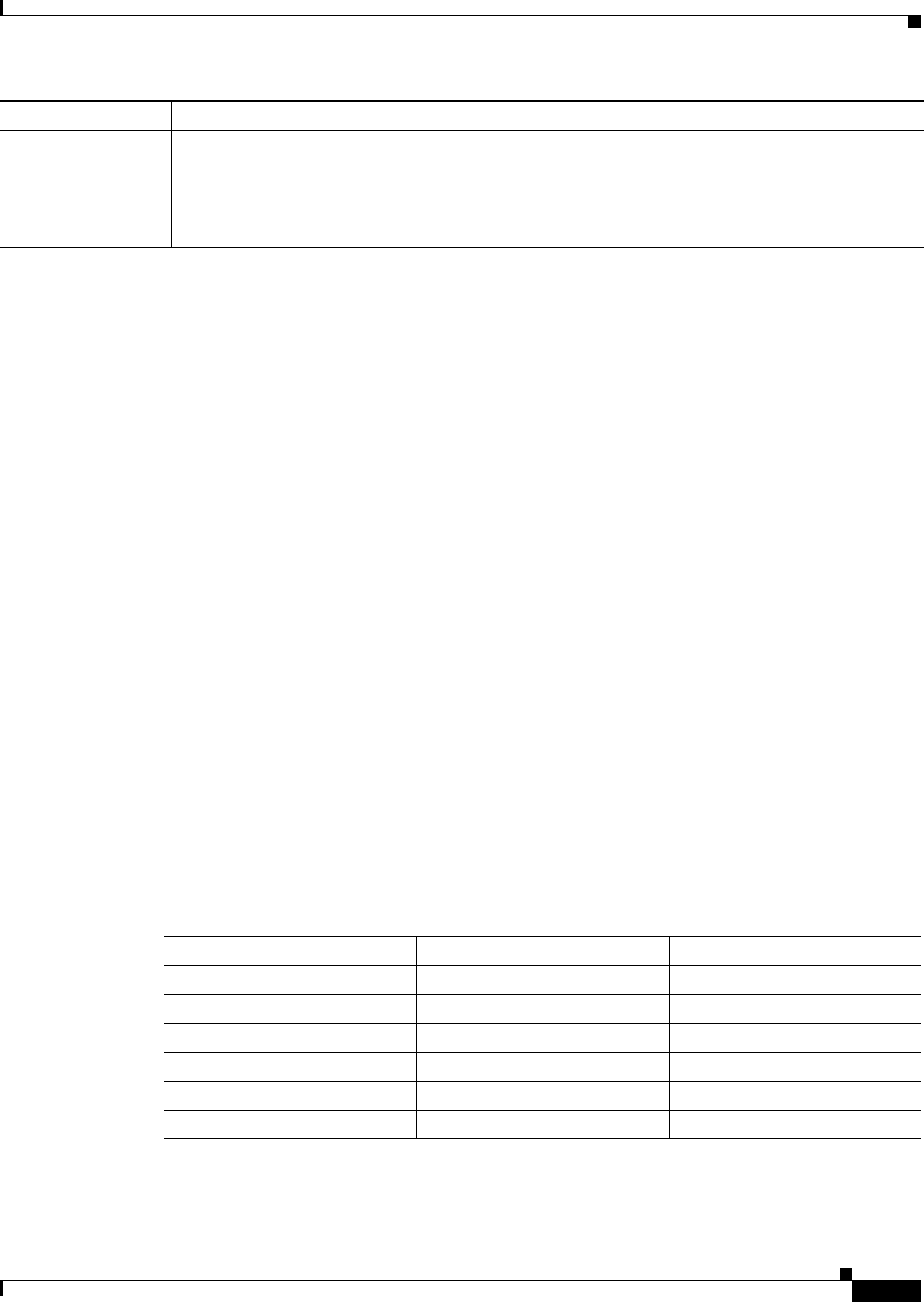
18-5
Cisco ASA Series Firewall ASDM Configuration Guide
Chapter 18 Configuring the TLS Proxy for Encrypted Voice Inspection
Licensing for the TLS Proxy
Table 18-1 shows the default and maximum TLS session details by platform.
For more information about licensing, see Chapter 5, “Managing Feature Licenses,” in the general
operations configuration guide.
ASA 5585-X with
SSP-20, -40, or -60
Base License: 2 sessions.
Optional licenses: 24, 50, 100, 250, 500, 750, 1000, 2000, 3000, 5000, or 10,000 sessions.
2
ASA SM Base License: 2 sessions.
Optional licenses: 24, 50, 100, 250, 500, 750, 1000, 2000, 3000, 5000, or 10,000 sessions.
2
1. The following applications use TLS proxy sessions for their connections. Each TLS proxy session used by these applications (and only these applications)
is counted against the UC license limit:
- Phone Proxy
- Presence Federation Proxy
- Encrypted Voice Inspection
Other applications that use TLS proxy sessions do not count towards the UC limit, for example, Mobility Advantage Proxy (which does not require a
license) and IME (which requires a separate IME license).
Some UC applications might use multiple sessions for a connection. For example, if you configure a phone with a primary and backup Cisco Unified
Communications Manager, there are 2 TLS proxy connections, so 2 UC Proxy sessions are used.
You independently set the TLS proxy limit using the Configuration > Firewall > Unified Communications > TLS Proxy pane. When you apply a UC
license that is higher than the default TLS proxy limit, the security appliance automatically sets the TLS proxy limit to match the UC limit. The TLS proxy
limit takes precedence over the UC license limit; if you set the TLS proxy limit to be less than the UC license, then you cannot use all of the sessions in
your UC license.
Note: For license part numbers ending in “K8” (for example, licenses under 250 users), TLS proxy sessions are limited to 1000. For license part numbers
ending in “K9” (for example, licenses 250 users or larger), the TLS proxy limit depends on the configuration, up to the model limit. K8 and K9 refer to
whether the license is restricted for export: K8 is unrestricted, and K9 is restricted.
Note: If you clear the configuration, then the TLS proxy limit is set to the default for your model; if this default is lower than the UC license limit, then
you see an error message to use the to raise the limit again (in ASDM, use the TLS Proxy pane). If you use failover and use File > Save Running
Configuration to Standby Unit on the primary unit to force a configuration synchronization, the clear configure all command is generated on the
secondary unit automatically, so you may see the warning message on the secondary unit. Because the configuration synchronization restores the TLS
proxy limit set on the primary unit, you can ignore the warning.
You might also use SRTP encryption sessions for your connections:
- For K8 licenses, SRTP sessions are limited to 250.
- For K9 licenses, there is not limit.
Note: Only calls that require encryption/decryption for media are counted towards the SRTP limit; if passthrough is set for the call, even if both legs are
SRTP, they do not count towards the limit.
2. With the 10,000-session UC license, the total combined sessions can be 10,000, but the maximum number of Phone Proxy sessions is 5000.
Model License Requirement
1
Table 18-1 Default and Maximum TLS Sessions on the Security Appliance
Security Appliance Platform Default TLS Sessions Maximum TLS Sessions
ASA 5505 10 80
ASA 5510 100 200
ASA 5520 300 1200
ASA 5540 1000 4500
ASA 5550 2000 4500
ASA 5580 4000 13,000


















