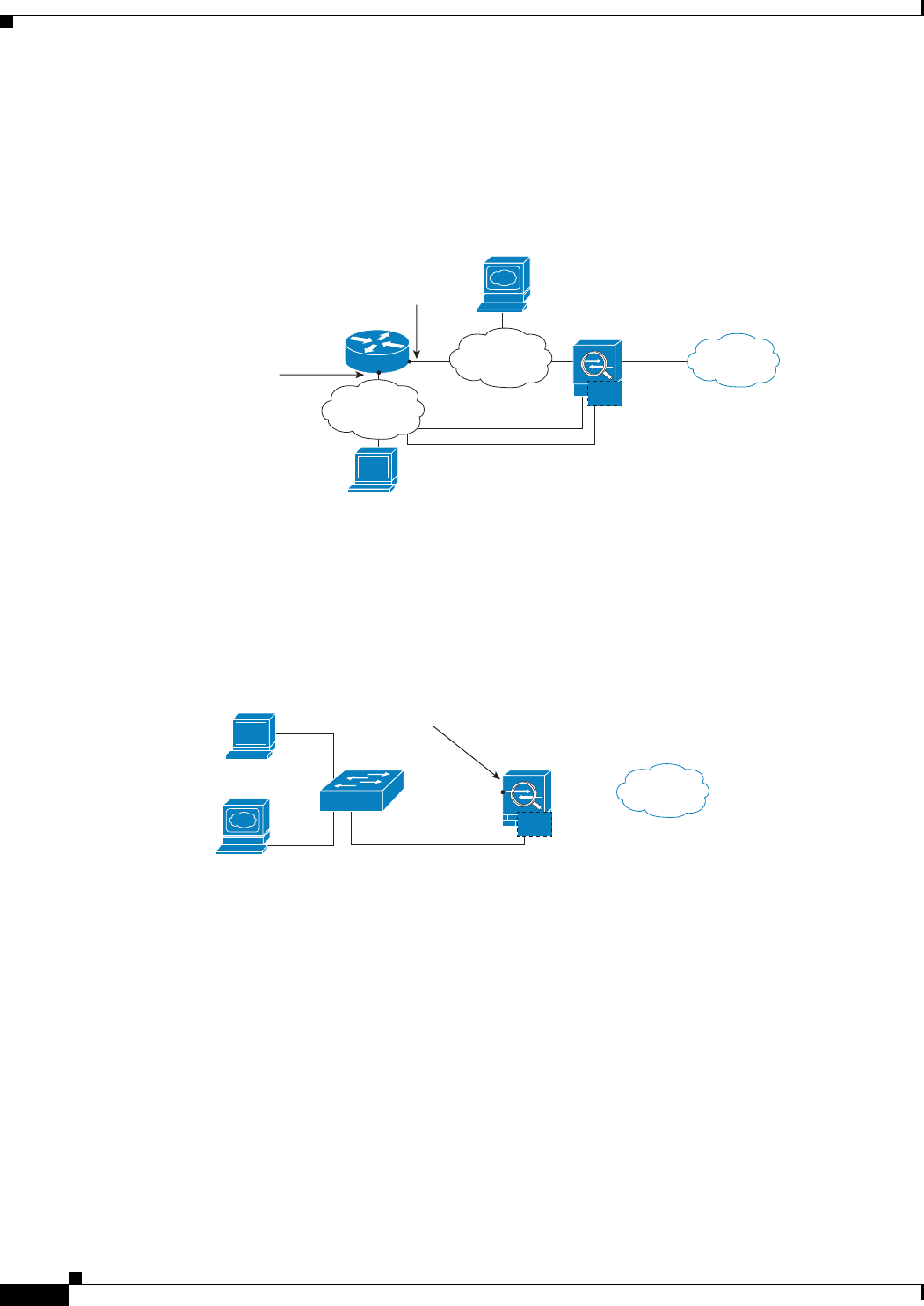
30-10
Cisco ASA Series Firewall ASDM Configuration Guide
Chapter 30 Configuring the ASA CX Module
Configuring the ASA CX Module
If you have an inside router
If you have an inside router, you can route between the management network, which can include both
the ASA Management 0/0 and ASA CX Management 1/0 interfaces, and the ASA inside network for
Internet access. Be sure to also add a route on the ASA to reach the Management network through the
inside router.
If you do not have an inside router
If you have only one inside network, then you cannot also have a separate management network, which
would require an inside router to route between the networks. In this case, you can manage the ASA from
the inside interface instead of the Management 0/0 interface. Because the ASA CX module is a separate
device from the ASA, you can configure the ASA CX Management 1/0 address to be on the same
network as the inside interface.
ASA Management 0/0
Internet
Management PC
Proxy or DNS Server (for example)
Router
ASA
ASA CX Management 1/0
Outside
CX
Management
Inside
ASA CX Default
Gateway
ASA gateway for Management
334657
Internet
Layer 2
Switch
ASA
Inside
ASA CX Management 1/0
ASA Management 0/0 not used
Outside
CX
ASA CX Default Gateway
Management PC
Proxy or DNS Server
(for example)
334659


















