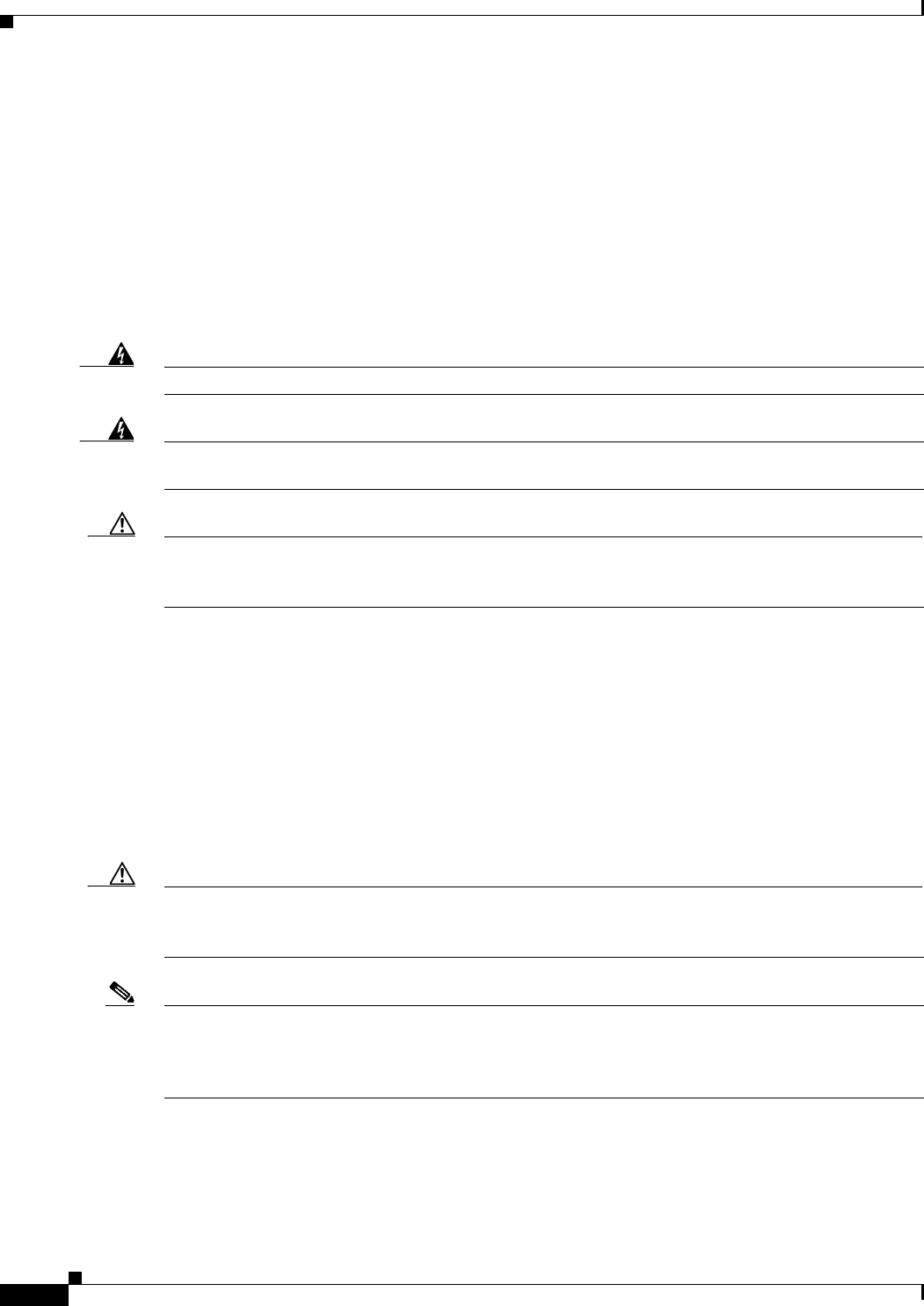
Send documentation comments to mdsfeedback-doc@cisco.com
3-6
Cisco MDS 9200 Series Hardware Installation Guide
OL-17468-02
Chapter 3 Connecting the Cisco MDS 9200 Series
Connecting to a Fibre Channel Port
Connecting to a Fibre Channel Port
The Fibre Channel ports on the switch modules are compatible with LC-type fiber-optic SFP transceivers
and cables. You can use the Fibre Channel ports to connect to the SAN or for in-band management. For
information about configuring the switch for in-band management, see the Cisco MDS 9000 Family CLI
Configuration Guide or the Cisco MDS 9000 Family Fabric Manager Configuration Guide.
The Cisco MDS 9000 Family supports both Fibre Channel and Gigabit Ethernet protocols for SFP
transceivers. Each transceiver must match the transceiver on the other end of the cable, and the cable
must not exceed the stipulated cable length for reliable communications. SFP transceivers can be ordered
separately or with the Cisco MDS 9200 Series.
Warning
Class 1 laser product.
Statement 1008
Warning
Invisible laser radiation may be emitted from disconnected fibers or connectors. Do not stare into
beams or view directly with optical instruments.
Statement 1051
Caution Wear an ESD wrist strap connected to the chassis when handling transceivers. Keep optical connectors
covered when not in use, and do not touch connector ends. The fiber-optic connectors must be free of
dust, oil, and other contaminants.
This section includes the following topics:
• Removing and Installing X2 Transceivers, page 3-6
• Removing and Installing SFP Transceivers, page 3-8
• Removing and Installing Cables into SFP Transceivers, page 3-11
• Maintaining SFP Transceivers and Fiber-Optic Cables, page 3-13
Removing and Installing X2 Transceivers
Caution Excessively removing and installing an X2 transceiver can shorten its life. Do not remove and insert X2
transceivers more often unless it is absolutely necessary. Cisco recommends disconnecting cables before
installing or removing SFP transceivers to prevent damage to the cable or transceiver.
Note Use only Cisco X2 transceivers listed in Table B-10 on page B-8 on the Cisco MDS 9200 Series. Each
X2 transceiver is encoded with model information that enables the switch to verify that the X2
transceiver meets the requirements for the switch. For instructions specific to the transceiver type, see
the “X2 Transceiver Specifications” section on page B-7.


















