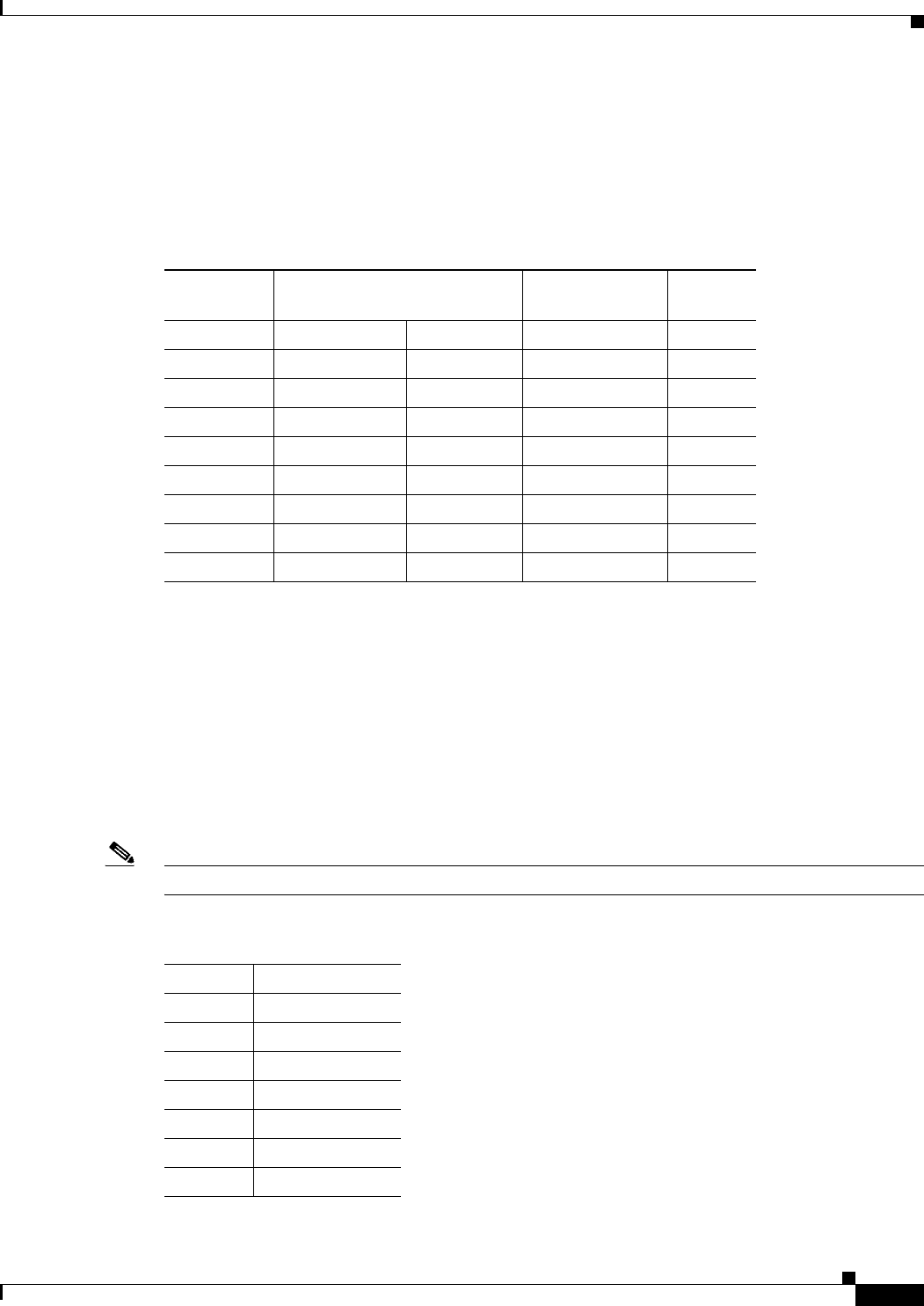
Send documentation comments to mdsfeedback-doc@cisco.com
C-3
Cisco MDS 9200 Series Hardware Installation Guide
OL-17468-02
Appendix C Cable and Port Specifications
COM1 Port
Connecting the Console Port to a Computer Using the DB-9 Adapter
You can use the RJ-45 rollover cable and DB-9F/RJ-45F PC terminal (labeled “Terminal”) to connect
the console port to a computer running terminal emulation software. Table C-3 lists the pinouts for the
console port, the RJ-45 rollover cable, and the DB-9F/RJ-45F PC terminal.
COM1 Port
The COM1 port is a serial port with a DB-9 connector. The COM1 port can be connected to a modem
using the cable and adapters provided in the accessory kit.
COM1 Port Pinouts
Table C-4 lists the pinouts for the COM1 port on the Cisco MDS 9200 Series.
Note Additional cables and adapters can be ordered from your customer service representative.
Table C-3 Port Mode Signaling and Pinouts with the DB-9 Adapter
Console Port RJ-45 Rollover Cable
DB9F/RJ45F PC
Terminal
Console
Device
Signal RJ-45 Pin RJ-45 Pin DB-9 Pin Signal
RTS 1 8 8 CTS
DTR 2 7 6 DSR
TxD 3 6 2 RxD
GND 4 5 5 GND
GND 5 4 5 GND
RxD 6 3 3 TxD
DSR 7 2 4 DTR
CTS 8 1 7 RTS
Table C-4 COM1 Port Pinouts
Pin Signal
1DCD
2RxD
3TxD
4DTR
5GND
6DSR
7RTS


















