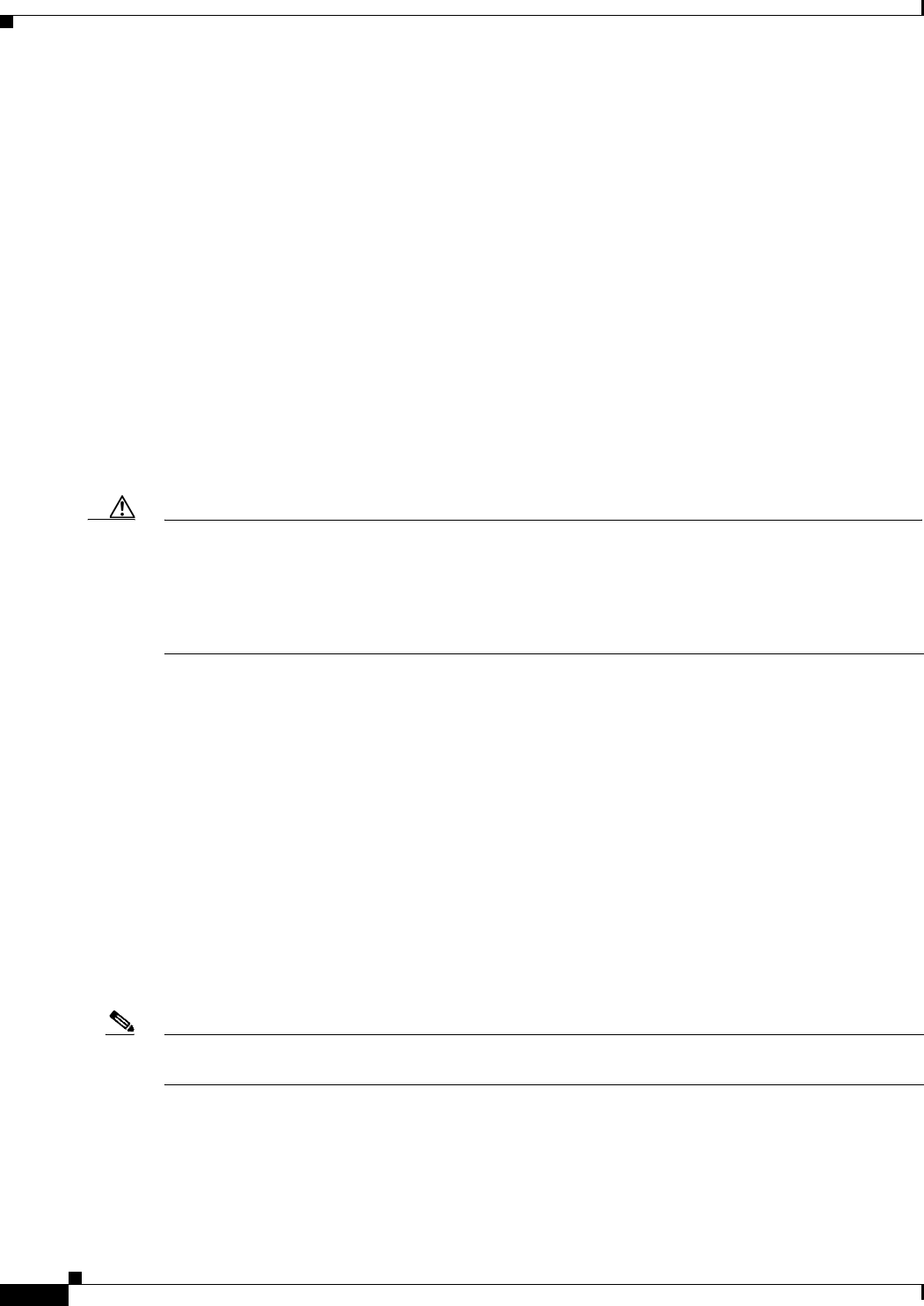
Send documentation comments to mdsfeedback-doc@cisco.com
1-36
Cisco MDS 9200 Series Hardware Installation Guide
OL-17468-02
Chapter 1 Product Overview
Fan Module
Fan Module
The Cisco MDS 9200 Series supports a hot-swappable fan module with four fans. The fan module
provides 80 cfm (cubic feet per minute) of cooling per slot, allowing 400 W of power dissipation per
slot. Sensors on the supervisor module monitor the internal air temperature. If the air temperature
exceeds a preset lower-level threshold, the environmental monitor displays warning messages. If the air
temperature exceeds a preset higher-level threshold, the switch will shut down.
If one or more fans within the fan module fail, the Fan Status LED turns red and the module must be
replaced. Individual fans cannot be replaced, you must replace the entire fan module. If the higher-level
temperature threshold is not exceeded, the switch continues to run for five minutes after the fan module
is removed. This means you can swap out a fan module without having to bring the system down. To
replace a fan module, see the “Removing and Installing the Fan Module” section on page 2-38. The fan
module has one Status LED that indicates the following conditions:
• Green—Fan module is operating normally.
• Red—One or more fans failed. Fan module should be replaced.
• Off—Fan module is not properly seated in the chassis or power supply has failed.
Caution The Cisco MDS 9000 Family switches have internal temperature sensors that are capable of shutting
down the system if the temperature at different points within the chassis exceed certain safety thresholds.
To be effective, the temperature sensors require the presence of airflow; therefore, in the event a fan
module is removed from the chassis, the Cisco MDS 9000 Family switches shut down after five minutes
to prevent potentially undetectable overheating. However, the switches shut down sooner if the
higher-level temperature threshold is exceeded.
Supported Transceivers
The following types of transceivers are available from Cisco and are supported on the Cisco MDS 9200
Series:
• X2 Fibre Channel transceivers
• Fibre Channel SFP and SFP+ transceivers, in either SWL or LWL
• Combination Fibre Channel/Gigabit Ethernet SFP transceivers, in either SWL or LWL
• Combination Fibre Channel/Gigabit Ethernet CWDM SFP transceivers, which can be used for
ELWL transmission or for CWDM
• Gigabit Ethernet SFP transceiver, 1-Gbps copper
• Fibre Channel DWDM SFP transceiver, which can be used for ELWL transmission or for DWDM
Note Switches running Cisco MDS SAN-OS Release 2.x, 3.x, and NX-OS 4.1(1b) support combination Fibre
Channel/Gigabit Ethernet SFP transceivers.
The transceivers are field-replaceable and hot-swappable. You can use any combination of SFP
transceivers that are supported by the switch. The only restrictions are that SWL transceivers must be
paired with SWL transceivers, and LWL transceivers with LWL transceivers, and the cable must not
exceed the stipulated cable length for reliable communications.


















