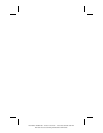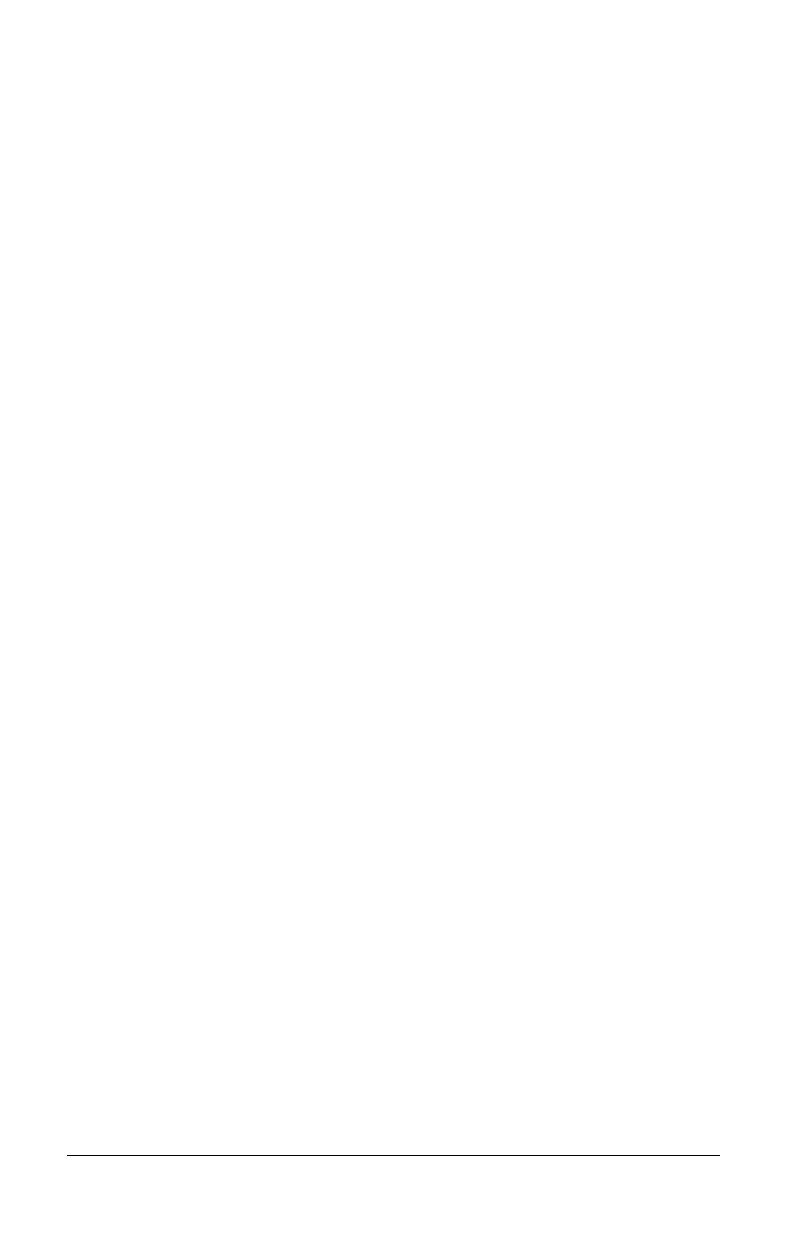
. . . . . . . . . . . . . . . . . . . . . . . . .
Table of Contents xi
Writer: Lorise Fazio - Saved by: Johnnie Abercrombie - Saved date: 09/19/97 3:22 PM
Part Number: 228099-003 - File name: TOC.DOC
Power Properties Utility........................................... 5-20
Battery Status Tab.............................................5-20
Setting Battery Conservation Levels ................. 5-21
Setting a Timeout.............................................. 5-22
Turning Hibernation On or Off ......................... 5-23
Using the AC Energy Saver .............................. 5-24
The Battery Gauge Popup ................................. 5-25
Chapter 6
Working with Removable Devices
Working with the Handle...........................................6-2
Detaching the Handle..........................................6-2
Attaching the Handle........................................... 6-4
DualBay Devices ....................................................... 6-6
Removing the Diskette Drive
from the DualBay................................................ 6-6
Inserting the Diskette Drive
into the DualBay .................................................6-7
Using the Diskette Drive Externally .......................... 6-8
Chapter 7
Maximizing Your Mobile CD Expansion Unit (MCD)
MCD Components.....................................................7-2
Front and Left Side Components......................... 7-2
Right and Back Side Components....................... 7-3
Attaching the Computer to the MCD.........................7-4
Detaching the Computer from the MCD....................7-7
Chapter 8
Enjoying Compaq Audio
Identifying Built-in Audio Components .................... 8-2
External Audio Jacks........................................... 8-3
Stereo Line-In Jack.............................................. 8-4
Internal Microphone............................................ 8-5
Volume Control .........................................................8-6
Using the Stereo Speakers.......................................... 8-7
Chapter 9
Connecting External Equipment
Device Manager Utility.............................................. 9-2
Add New Hardware Icon ........................................... 9-2
Using PC Cards.......................................................... 9-3