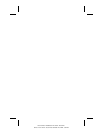. . . . . . . . . . . . . . . . . . . . . . . . .
7-6
Maximizing Your Portable Expansion Unit
Part Number: 228988-003 File Name: CH7.DOC
Writer: Lorise Fazio Saved Date: 08/26/96 12:52 PM 3:48 PM
8. Turn the computer and MCD over, bottom side up.
9. Tighten the two thumbscrews on the bottom of the MCD by turning
them clockwise to securely attach the MCD to the computer.
10. Turn the computer back over, right side up. Attach external devices.
Open the display.
11. Turn on the computer.
Tightening the Thumbscrews on the Bottom of the MCD