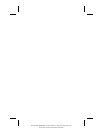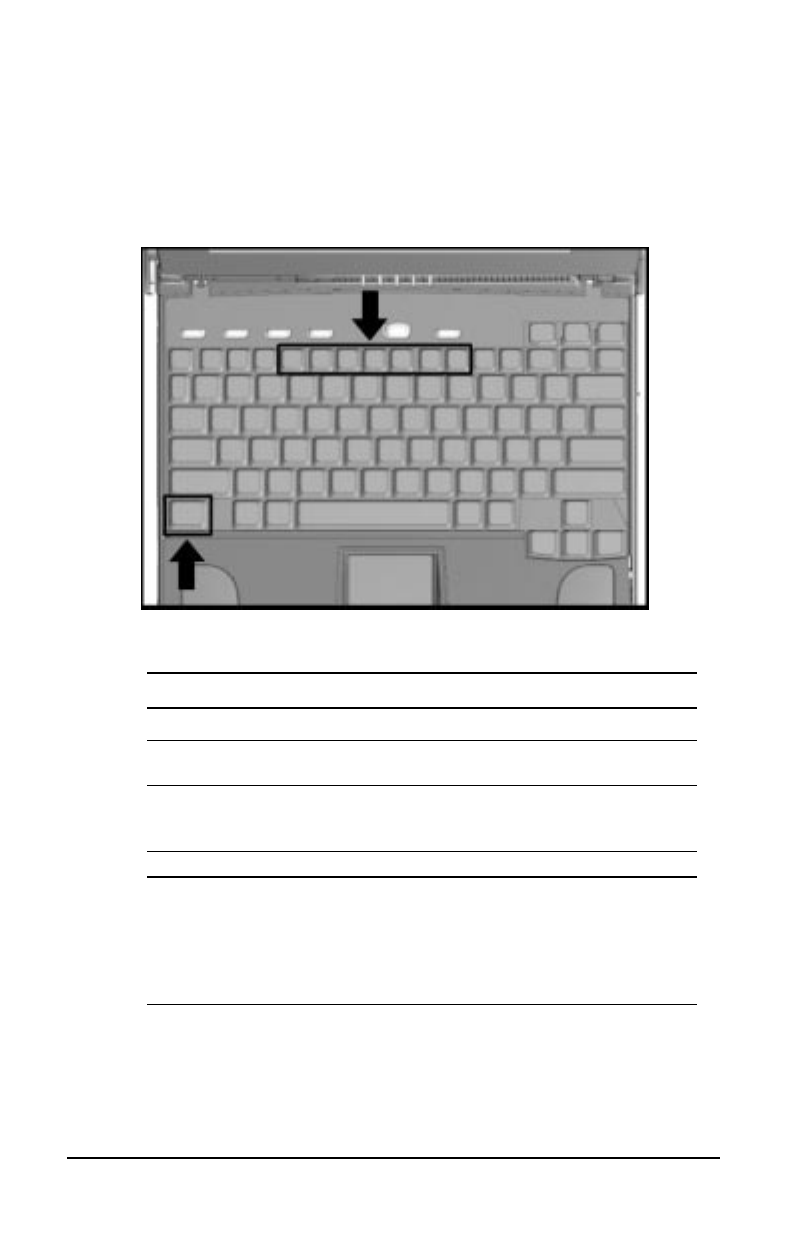
. . . . . . . . . . . . . . . . . . . . . . . . .
Using the Hotkeys
The hotkey combinations (
Fn+F4 - F10
) allow you to quickly adjust
computer settings using the
Fn
plus hotkeys
F4
through
F10
.
Hotkeys
Hotkey Assignments and Functions
Feature Hotkeys Function
Hibernation
Fn+
suspend
Initiates Hibernation
Switching to the
external monitor
Fn+F4
Toggles three ways between computer
display, external monitor display, or (on
some models) simultaneous display.
Speaker volume
Fn+F5
Adjusts speaker volume up or down.
Quick Lock/
QuickBlank
Fn+F6
Initiates QuickLock, which disables the
keyboard and mouse, and QuickBlank,
which clears the screen. Enter power-on
password to disable QuickLock and
QuickBlank and reactivate keyboard,
mouse, and screen.
Continued
Using Shortcut Keys
3-5
Part Number: 228988-001 - Writer: JohnnieA - Saved by: Kelly Townsend
Saved date: 12/13/95 - File Name: CH3.DOC