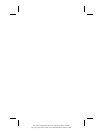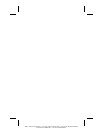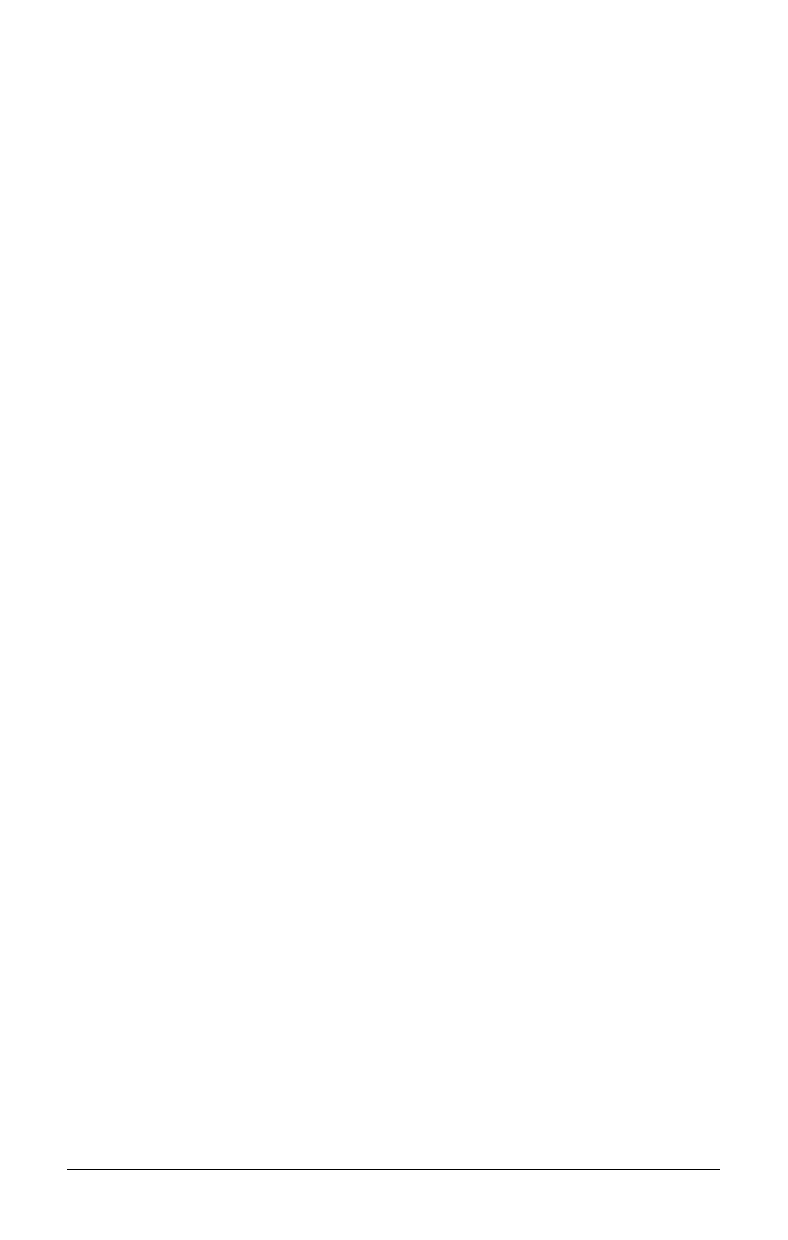
. . . . . . . . . . . . . . . . . . . . . . . . .
Index I-3
Writer: Johnnie Abercrombie - Saved by: Johnnie Abercrombie - Saved date: 08/26/96 2:52 PM
Part Number: 228988-003 - File name: INDEX.DOC
information
Customer Support Center, 14-22,
14-23
service, 14-23
infrared
connecting, 9-7
tips for using, 9-7
infrared lens, 2-7
INSPECT utility, 13-4
K
keyboard
cursor movement, 2-4
embedded numeric keypad, 2-4
function keys, 2-4, 3-7
hotkeys, 3-5
numeric keypad, 3-9
pointing device, 2-5
problems, 14-9
status panel, 2-4
stereo speakers, 2-4
suspend, 2-4
user-programmable keys, 2-4, 3-2
keyboard/mouse
connector, 2-7
M
MCD
attaching computer, 7-4
detaching computer, 7-7
expansion slot, 2-8
features, 7-1
front and left side components,
7-2
right and back side components,
7-3
weight saver module, 5-14
memory
configuration, 13-4
problems, 14-10
messages
error, A-1
on screen examples, 14-2
Mobile CD Expansion Unit, 7-2
monitor
external, 14-16
self-test, 14-10
mouse, See pointing device
N
NTSC/PAL
connecting, 9-6
uses, 2-7
numeric keypad, 3-9
O
online references, 1-1
Compaq Dictionary, 1-1
Compaq Reference Guide, 1-1
Microsoft Windows 95, 1-1
options catalog, 1-1, 1-2
product tutorial, 1-1
Safety & Comfort Guide, 1-1
Windows interface, 1-2
operating system
diagnostics, 13-4
replacing, 10-2
options
Add New Hardware icon, 9-2
Device Manager utility, 9-2
online catalog, 1-2
P
PaqFax
telephone number, 1-3
parallel connector, 2-7
passwords, 11-2
if you forget, 11-3
setting power on password, 11-2
setup password, 11-4
PC Card
compatibility, 9-3
eject buttons, 2-2
PC Card Solution logo, 9-3
problems, 14-11
slots, 2-2
telephony, 9-5
types, 9-3
PC Cards, 1-1
inserting, 9-4
removing, 9-4
PCMCIA, See PC Cards