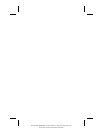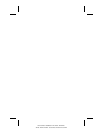. . . . . . . . . . . . . . . . . . . . . . . . .
Chapter 4
Working with Pointing Devices
The modular pointing device on your computer is a versatile feature
that eliminates the need to carry a mouse when traveling. It moves
the cursor around the screen and can be used with either hand.
This computer can use either a modular touchpad or trackball
pointing device. Depending on the model, one will come standard,
and the other will be available as an option.
This chapter familiarizes you with trackball and touchpad features,
including:
■
Accessing the Mouse utility
■
Identifying touchpad components
■
Identifying trackball components
■
Removing the pointing device
■
Installing a pointing device
Working with Pointing Devices
4-1
Part Number: 228988-001 File Name: CH4.DOC
Writer: Dianne Fielden Saved Date: 02/19/96 03:55 PM