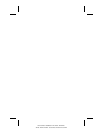. . . . . . . . . . . . . . . . . . . . . . . . .
5-4
Managing Power
Part Number: 228988-003 File Name: CH5.DOC
Writer: Lorise Fazio Saved Date: 09/18/96 12:25 PM
Initiating Suspend
When Suspend is initiated, the following occurs:
■
The computer beeps twice.
NOTE
: If speakers are turned off, beeps are not audible.
■
The screen blanks.
■
The power/suspend indicator light blinks.
Exiting Suspend
Exit suspend by pressing the suspend button once. When you exit
Suspend, the following occurs:
■
The computer beeps twice.
■
The power/suspend indicator turns on (continuous).
■
The "instant-on" feature lets you pick up your work right where you
left off. No information is lost.
IMPORTANT
: The computer will not exit Suspend if the battery is low and
external power is not connected. In this case, you must find a new power
source for the computer. When a new power source is connected, press
the suspend button once to return your information to the screen.
If the computer is in Suspend, and a low-battery condition occurs, the
computer automatically initiates Hibernation (unless Hibernation has
been disabled), saves your information to the hard disk, and turns off the
computer. When you install a fully charged battery or connect to an
external power source, your information returns to the screen at the point
where Suspend was initiated. No information is lost.