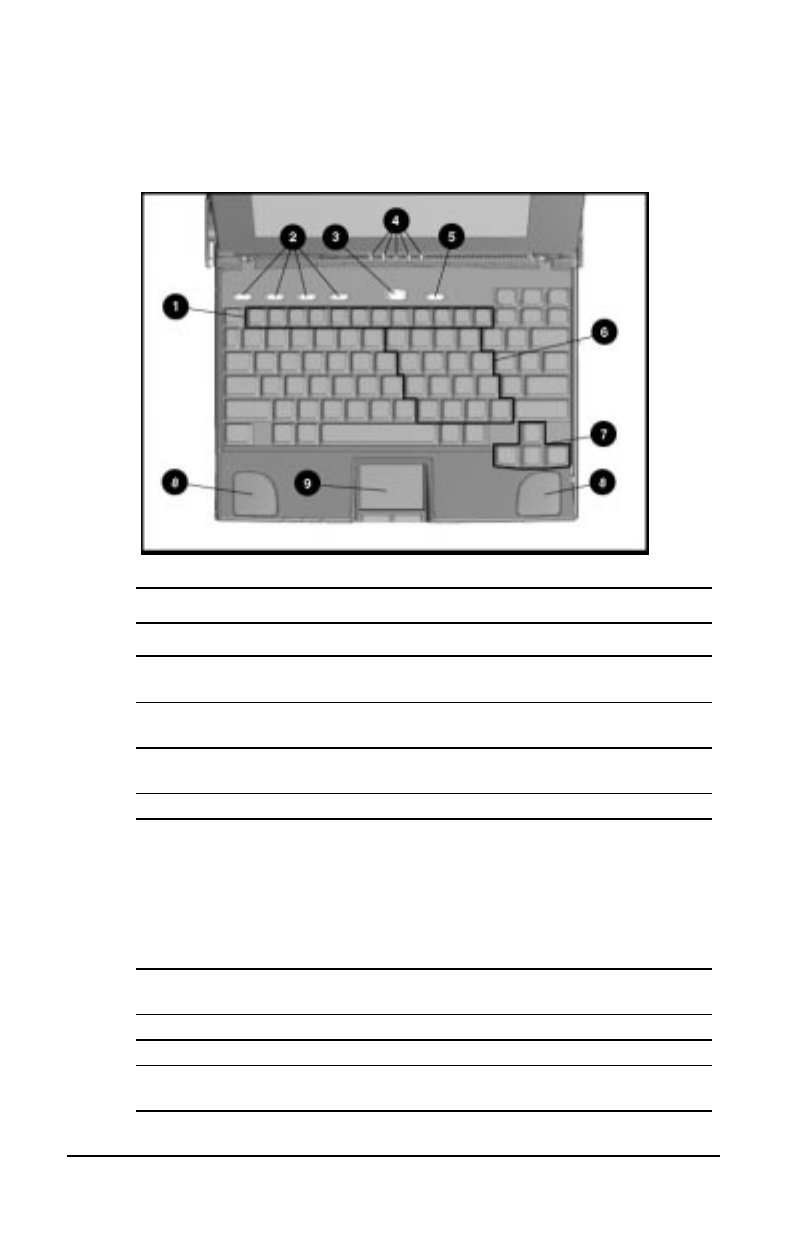
. . . . . . . . . . . . . . . . . . . . . . . . .
Keyboard Components
Keyboard
Keyboard Components
Ref. Component Function
➊
Function keys
Fn+F4 - Fn+F10
Used for specific functions in applications and
operating systems.
➋
User-programmable
keys
A
ssign and launch applications and emulate Windows
and Application Logo Keys.
➌
Suspend button When pressed once, initiates Suspend; when pressed
the second time, exits Suspend.
➍
Status panel lights Display computer status indicators.
➎
Power button When pressed the first time, turns on the computer. (See
chapter 5,
Managing Power
, for details.)
NOTE: To turn off the computer, use Shut Down from the
Windows Start menu. In case of a system lock-up, when
the mouse doesn't work and Ctrl+Alt+Del is not
recognized by the unit, press the power button to turn off
the unit.
➏
Embedded numeric
keypad
A
llows two operating modes, numeric (if Fn+NumLk
key is on) and edit (if Fn+NumLk key is off).
➐
A
rrow keys
A
llow cursor to move up, down, right, left.
➑
Stereo speakers Produce high-quality stereo sound.
➒
Pointing Device The modular touchpad or trackball move the pointer
around the screen and function as a portable mouse.
2-4
Taking a Look at the Computer
Part Number; 228988-001 - Writer: Dianne Fielden - Saved by; Lorise Fazio
Saved date: 02/08/96 - File Name: CH2.DOC


















