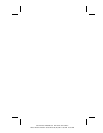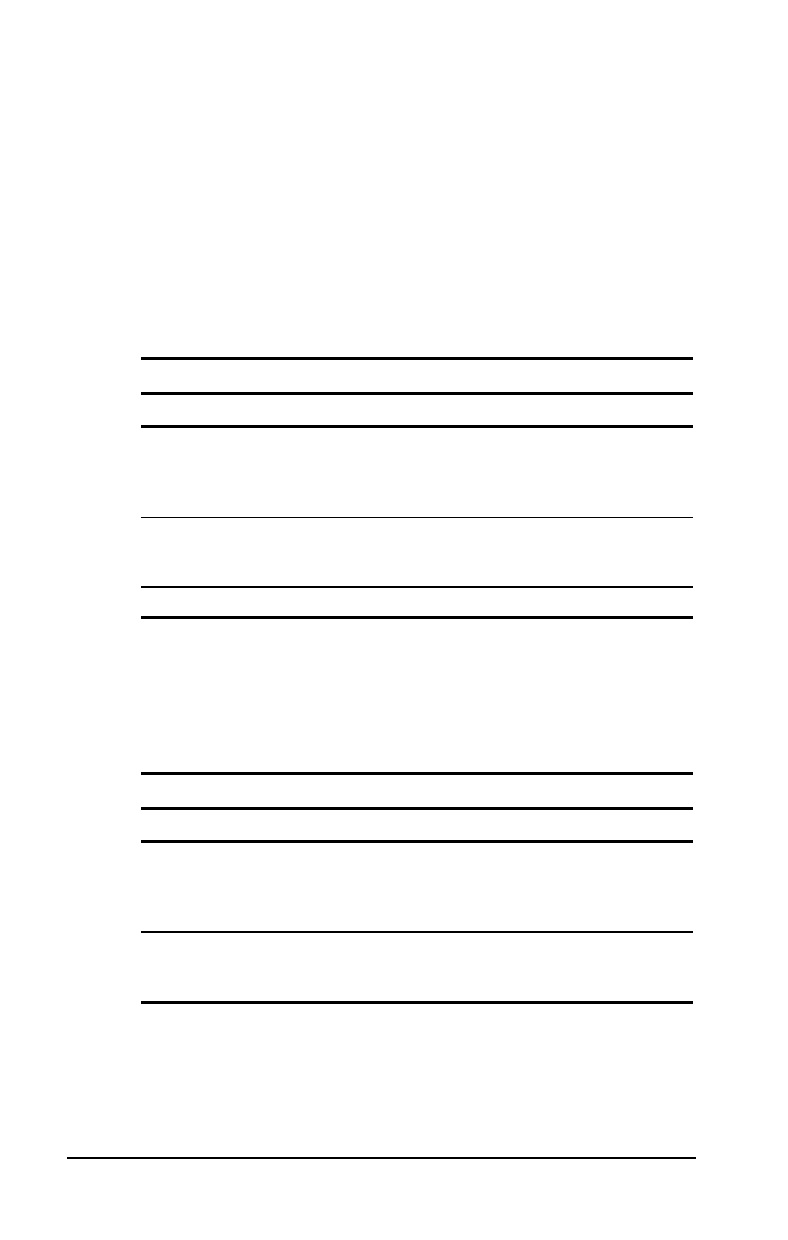
. . . . . . . . . . . . . . . . . . . . . . . . .
Troubleshooting
14-17
Part Number: 228988-001 File Name: CH14.DOC
Writer: Dianne Fielden Saved Date: 02/20/96 11:55 AM 12:43 PM
Solving Software Application Problems
Most software application or installation problems occur because
of one or more of the following conditions:
■
Application was not installed correctly.
■
Memory was not allocated correctly.
■
Conflict exists between applications.
Software Application Problems and Solutions
Problem Probable Cause Solution
Cannot use an
application.
The application has
not been added to
the PATH statement.
Using Windows Notepad, add the
application directory with the full
path name to the
AUTOEXEC.BAT
file.
Insufficient memory
to run application.
System ran out of
memory for the
application.
Check the application
documentation for memory
requirements.
Install additional memory.
Solving Sound Problems
Some common causes and solutions for sound problems are
listed in the following table.
Sound Problems and Solutions
Problem Possible Cause Solution
Computer beeps after
you turn it on.
This is normal; it
indicates successful
completion of the
POST.
No action is required.
Computer does not beep
after the Power-On Self-
Test (POST).
Computer volume is
turned down.
Use the Fn+F5 hotkeys and
the arrow keys to turn up the
volume.