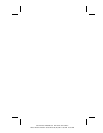. . . . . . . . . . . . . . . . . . . . . . . . .
Troubleshooting
14-23
Part Number: 228988-001 File Name: CH14.DOC
Writer: Dianne Fielden Saved Date: 02/20/96 11:55 AM 12:43 PM
Preparing for a Call to Customer Support
If you tried to solve the problem yourself and have not been suc-
cessful, a call to Compaq Customer Support or a Compaq
authorized reseller or service provider may be necessary. (To get
help from Compaq Customer Support or to find a Compaq
authorized reseller or service provider location, call one of the
numbers in the Worldwide Telephone Numbers in Chapter 1.)
Before you place a call, run Compaq Diagnostics and print out
the hard copy results for reference, if possible.
You should have the following information ready so that the cus-
tomer support representative can provide you with the fastest
possible solution when you call.
■
Product name
■
Product model number
■
Product serial number (located on the bottom of the computer)
■
Purchase date
■
Conditions under which the problem occurred
■
Any error messages that have occurred
■
Hardware configuration
■
Type of printer connected
■
Hardware/software you are using
■
Printed results from running Compaq Diagnostics for Windows