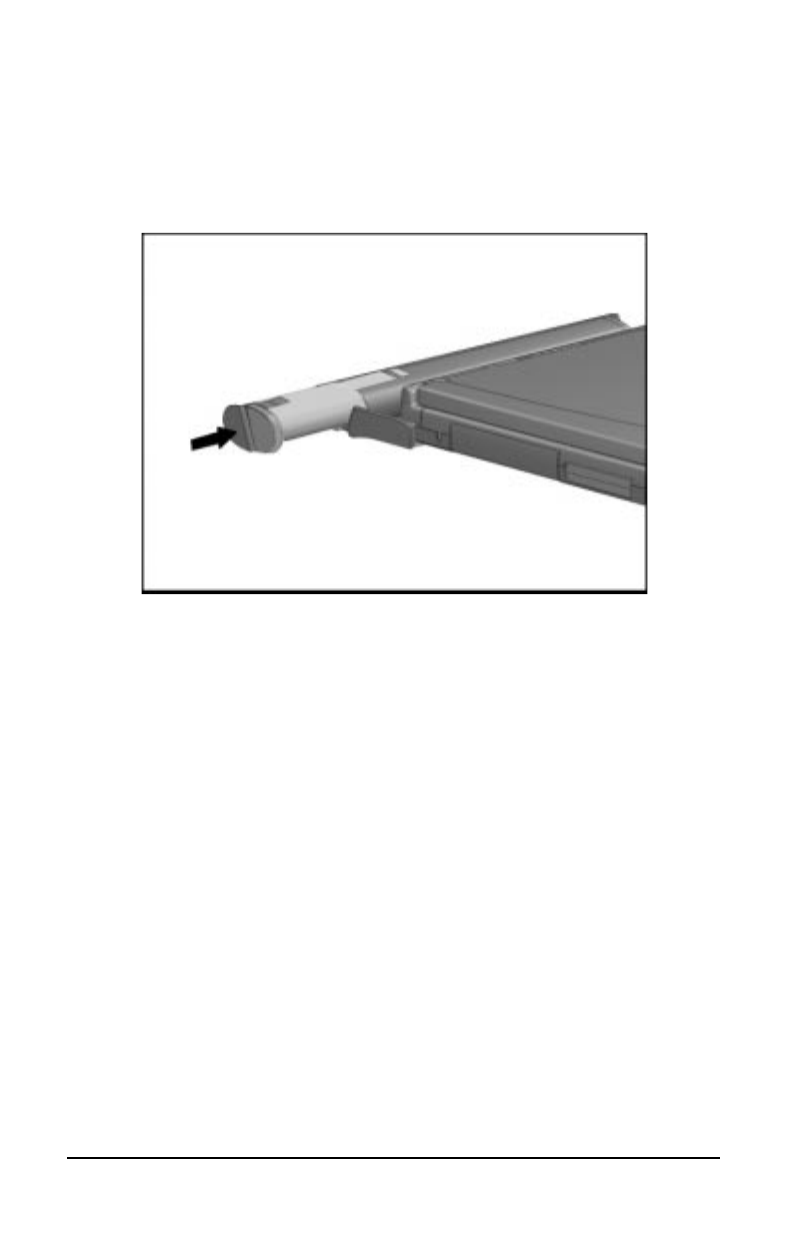
. . . . . . . . . . . . . . . . . . . . . . . . .
Managing Power
5-11
Part Number: 228988-003 File Name: CH5.DOC
Writer: Lorise Fazio Saved Date: 09/18/96 12:25 PM
3. With the battery contacts facing in toward the computer, insert a
fully charged battery pack into the handle until it clicks into
place.
Inserting a Battery Pack in the Handle
4. Turn on the computer, attach external devices, and resume your
work.


















