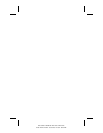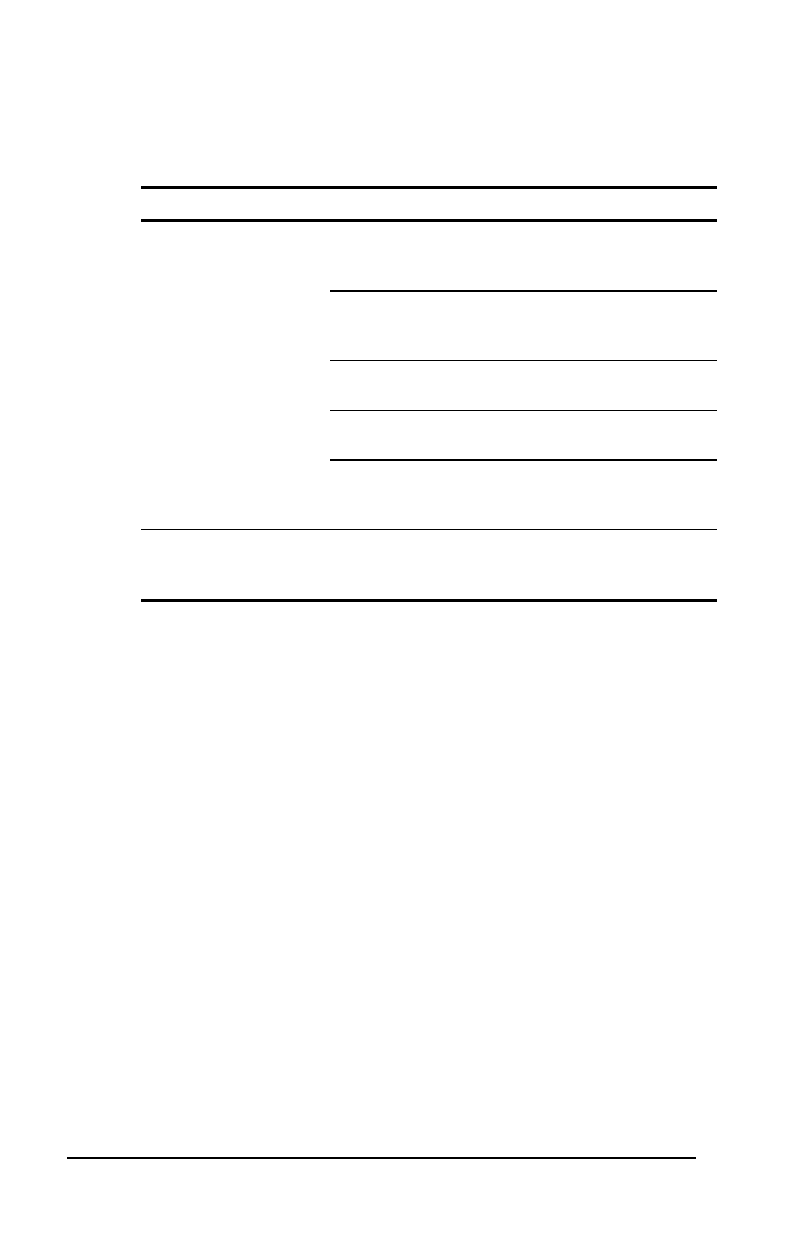
. . . . . . . . . . . . . . . . . . . . . . . . .
Troubleshooting
14-5
Part Number: 228988-001 File Name: CH14.DOC
Writer: Dianne Fielden Saved Date: 02/20/96 11:55 AM 12:43 PM
Battery Problems and Solutions
Continued
Problem Possible Cause Solution
Battery charge doesn't
last as long as expected.
Battery packs are being
exposed to high
temperatures.
Keep computer at a cooler
temperature and recharge
battery pack(s).
Battery packs are being
exposed to cold
temperatures.
Put computer in a warmer
place and recharge battery
pack(s).
Battery packs have
partially self-discharged.
Recharge the battery
pack(s).
Battery conservation is
disabled or set to "None."
Press Fn+F7 to set a new
battery conservation level.
An external device (such
as a CD-ROM or PC Card)
is draining the battery.
Turn off or remove the
external device when it is
not in use.
Battery packs are warm
to the touch after
charging.
Warming occurs due to
charging.
No action is required.
NOTE
:
Store the battery pack in a cool, dry place when not in
use. High temperatures reduce the life of the battery pack and
cause it to lose its charge more quickly. If you are storing the
battery for less than one month, the recommended storage
temperature is 32
°
F to 122
°
F (0
°
C to 50
°
C); for no more than
three months, the recommended temperature is 32
°
F to 104
°
F
(0
°
C to 40
°
C); for an unlimited time, the recommended
temperature is 32
°
F to 86
°
F (0
°
C to 30
°
C).