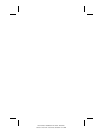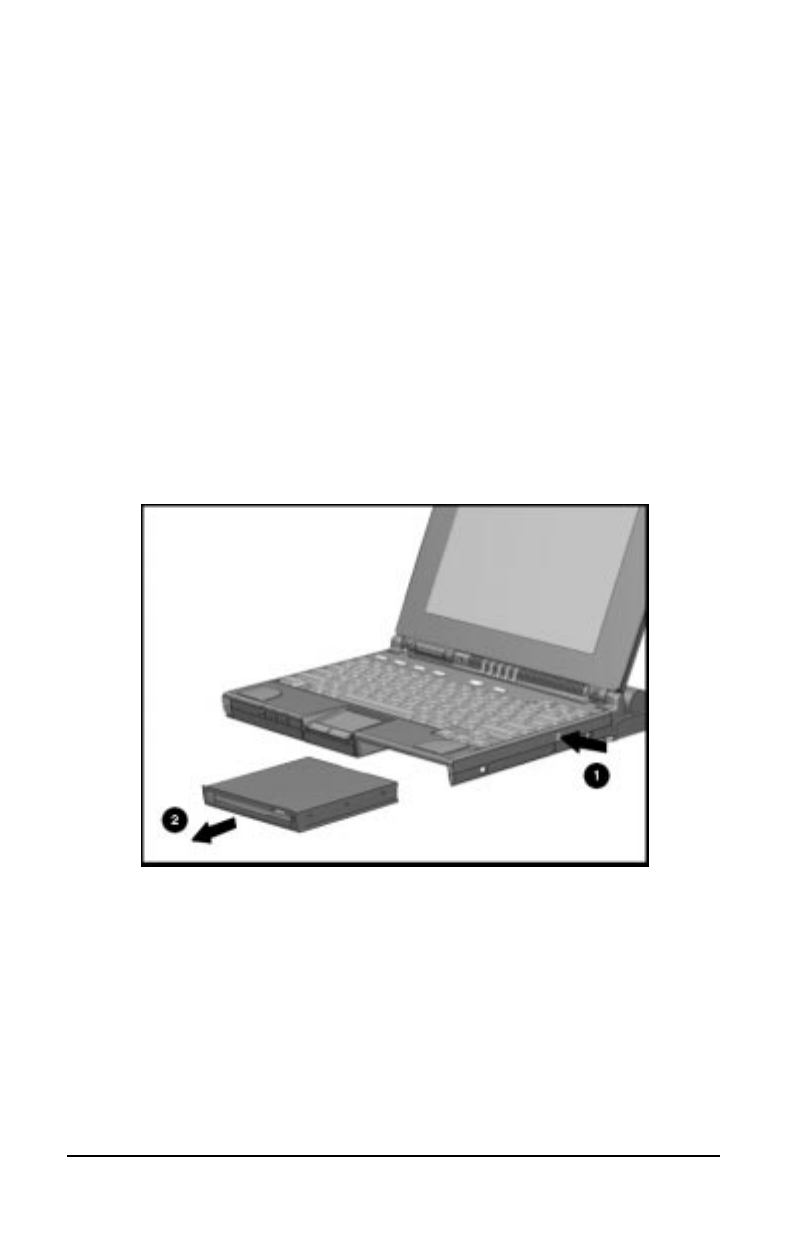
. . . . . . . . . . . . . . . . . . . . . . . . .
DualBay Devices
The DualBay on your computer can accommodate either the
diskette drive that came with the computer or an optional modular
battery pack. (See Chapter 5,
Managing Power,
for information on
inserting a modular battery pack in the DualBay.)
Removing the Diskette Drive from the DualBay
To remove the diskette drive from the DualBay, follow these steps:
1. Initiate Suspend by pressing the suspend button once.
2. Press the DualBay eject button
➊
on the right side of the
computer.
3. Pull the diskette drive
➋
from the DualBay.
Removing the Diskette Drive from the DualBay
4. Exit Suspend by pressing the suspend button to return your
information to the screen.
6-6
Working with Removable Devices
Part Number: 228988-001 File Name: CH6.DOC
Writer: Dianne Fielden Saved Date: 02/19/96 11:19 AM