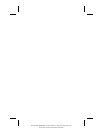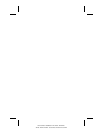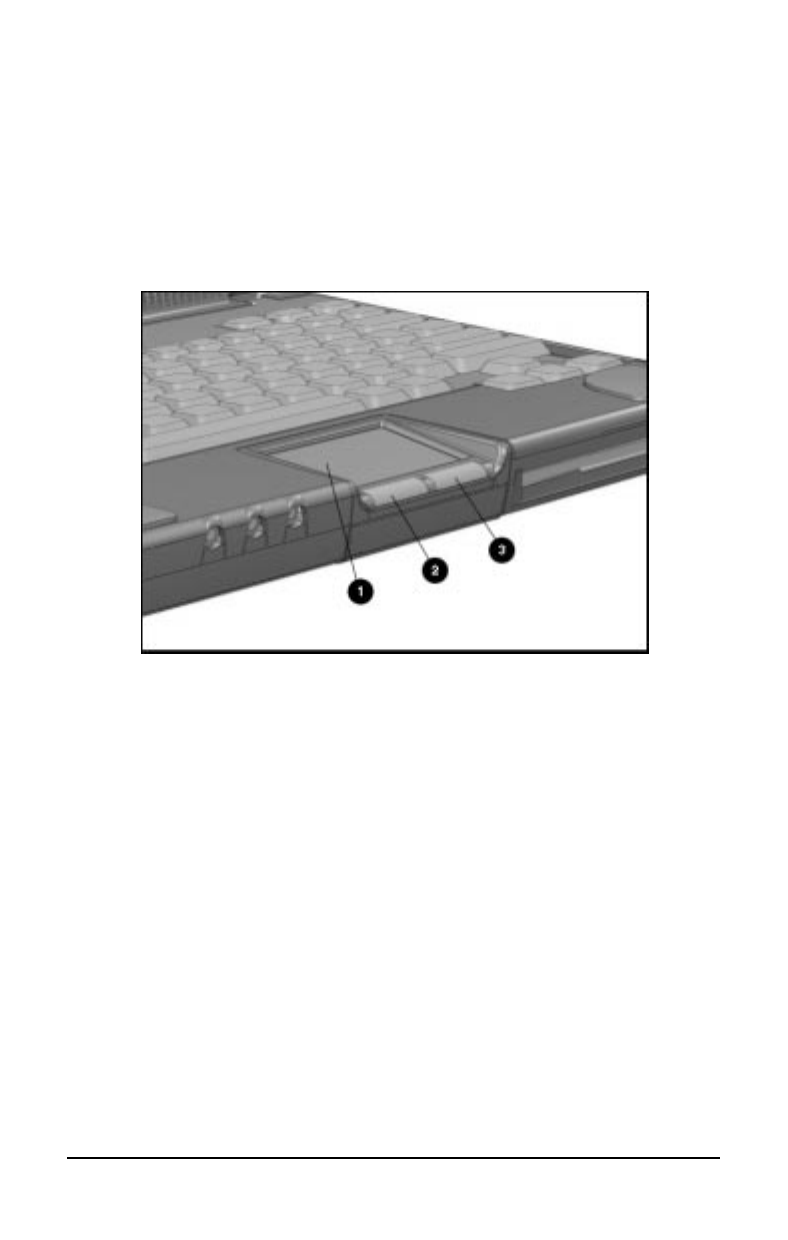
. . . . . . . . . . . . . . . . . . . . . . . . .
Touchpad Components
The modular touchpad features a flat active pad surface ➊, and your
fingertip acts as the pointing device. The left button ➋ functions
like the left mouse button. The right button ➌ works like the right
mouse button.
Touchpad Components
For more information on customizing touchpad settings, refer to the
Help in the Mouse utility or to the online Compaq Reference Guide.
To clean the touchpad, spray a lint-free cloth with a non-abrasive
cleaner and wipe the surface of the touchpad. To remove a more
serious stain or mark, use a damp (not wet) cloth and a small
amount of dishwashing detergent.
NOTE
:
To prevent damage to the electrical system, do not spray
cleaner directly on the touchpad or keyboard.
Working with Pointing Devices
4-3
Part Number: 228988-001 File Name: CH4.DOC
Writer: Dianne Fielden Saved Date: 02/19/96 03:55 PM