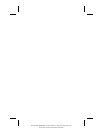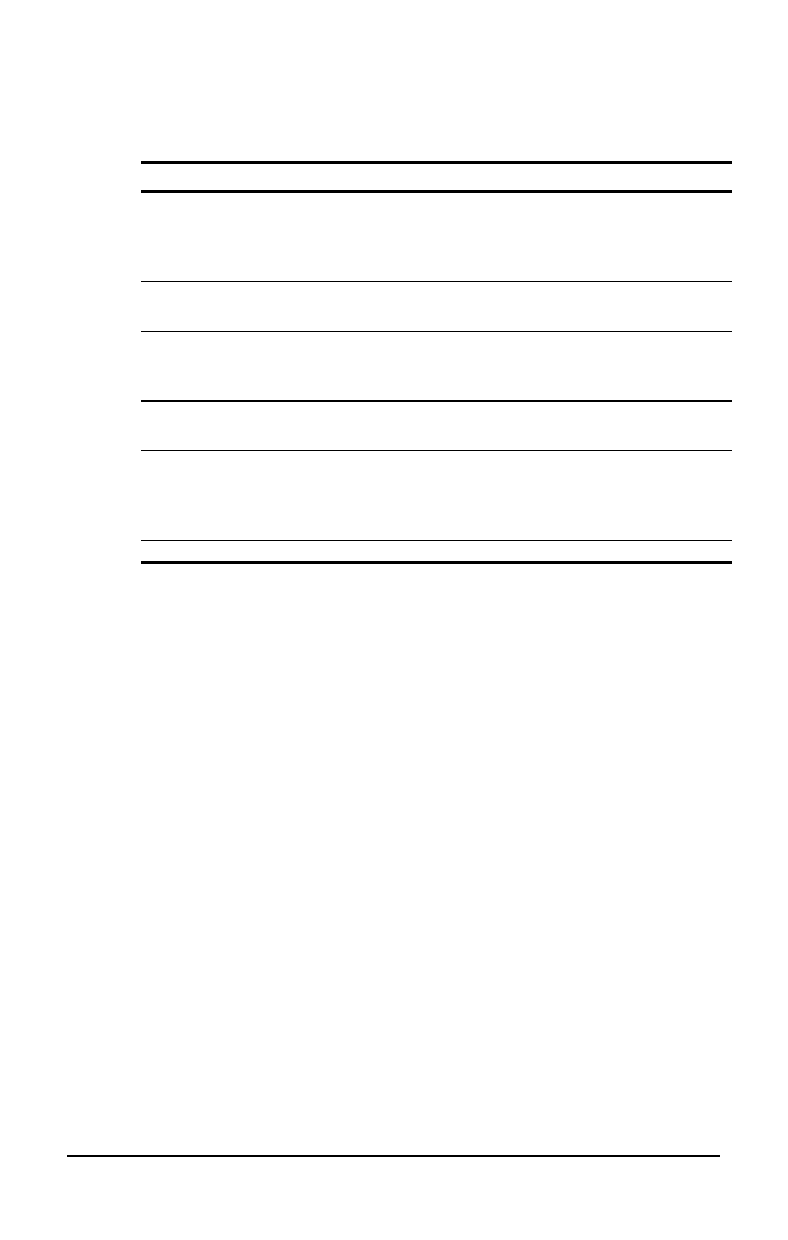
. . . . . . . . . . . . . . . . . . . . . . . . .
Special Function Keys
Continued
Key Function
NumLk
A
ctivate this function by pressing
Fn+NumLk.
When the
NumLk
indicator light is on, the embedded numeric keypad is activated.
Use this toggle key feature to enable and disable the numeric
keypad.
Pause
Temporarily suspends screen scrolling. Activate this function by
pressing
Fn+Pause.
Deactivate Pause by pressing any key.
PrtSc
Prints the information on the screen line-by-line to a local
printer. Using this key will print only the information on the
screen. Activate this function by pressing
Fn+PrtSc.
Scroll
When the
Scroll Lock
indicator light is on, prevents the screen
from scrolling. Access this function by pressing
Fn+Scroll.
Ctrl+Alt+Delete
Restarts the system after the computer has been turned on and
is locked up while in MS-DOS mode.
NOTE:
Shut Down on the
Windows Start menu is the recommended way to restart the
computer while in Windows.
Fn +
suspend
Initiates Hibernation.
3-8
Using Shortcut Keys
Part Number; 228988-001 - Writer: JohnnieA - Saved by; Kelly Townsend
Saved date: 12/13/95 - File Name: CH3.DOC