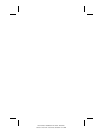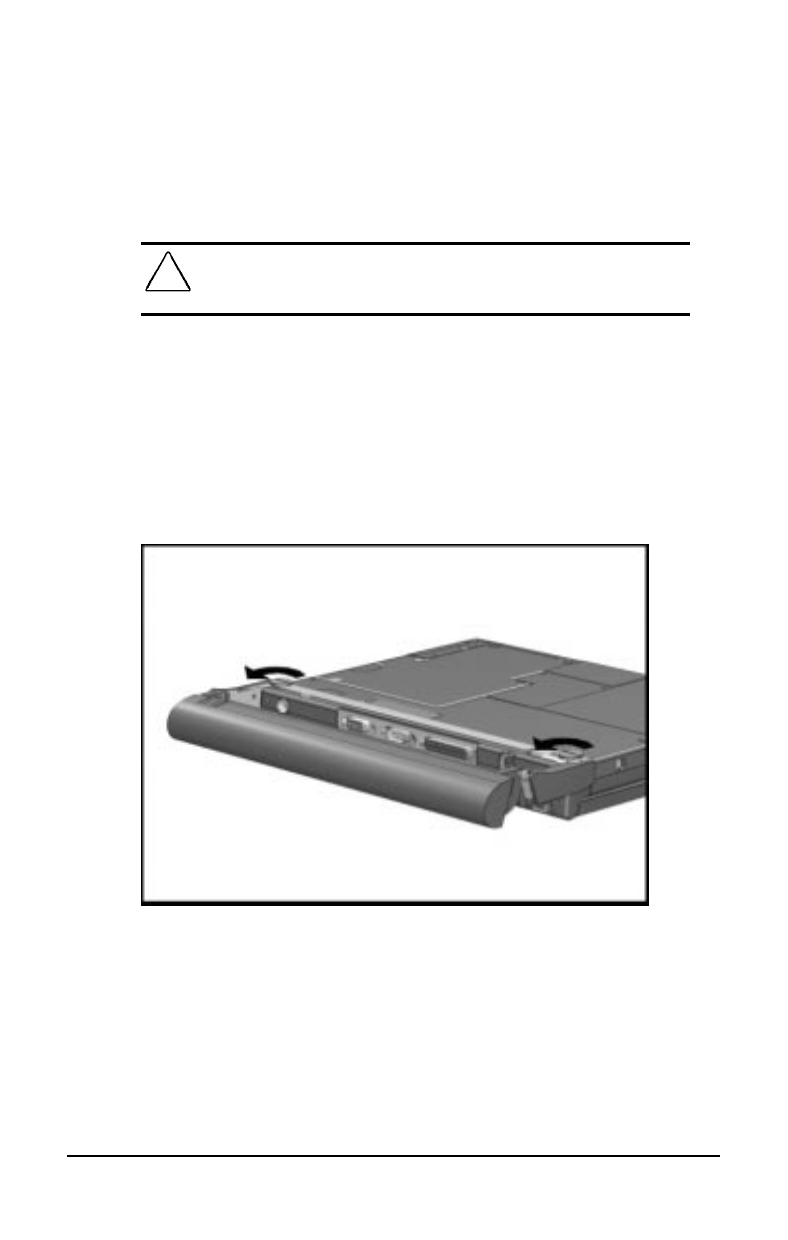
. . . . . . . . . . . . . . . . . . . . . . . . .
Working with the Handle
Detaching the Handle
CAUTION: If no other battery is installed and computer is not
attached to external power, save your work, exit all applications, turn
off the computer, and disconnect external devices.
To remove the handle from the computer, follow these steps:
1.
Close the computer and turn it over, bottom side up, with the
handle in the carry position.
2. Remove the battery from the handle. (See Chapter 5, Managing
Power, for instructions.)
3.
Loosen the thumbscrews on the metal strip along the back of the
computer by turning them counterclockwise.
Turning Thumbscrews to Loosen Handle
6-2
Working with Removable Devices
Part Number: 228988-001 File Name: CH6.DOC
Writer: Dianne Fielden Saved Date: 02/19/96 11:19 AM