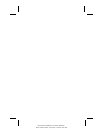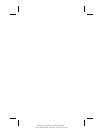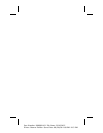. . . . . . . . . . . . . . . . . . . . . . . . .
Connecting Infrared Equipment
The infrared lens on the back of your computer uses an invisible
beam of infrared light to communicate with other infrared-equipped
devices, such as printers or other computers.
The Microsoft Windows Infrared (IR) communications driver
enables your computer to send and receive data over these IR
communications links.
The infrared monitor can be accessed by selecting the Infrared icon
located on the Control Panel. The infrared monitor displays the
status of any IR communication links, settings, and properties of the
IR Port. For additional information, select the Help in the Infrared
Monitor.
To establish an infrared link:
■
Be sure that the infrared ports on both devices are turned on and
facing each other at a distance no greater than one meter (3.28
feet).
■
Avoid moving the infrared ports during data transmission.
■
Avoid interference from remote control units (e.g.,wireless
headphones or audio devices) by pointing them away from the
infrared ports.
■
Avoid direct sunlight, fluorescent light, or flashing incandescent
light close to the infrared ports.
■
Keep the path between the infrared ports free of objects (to avoid
interference with data transmission).
■
Do not point one port more than 30 degrees away from another
port.
The computer's infrared lens can be used when the computer is
attached to the Compaq Mobile CD Expansion Unit (MCD), but it
cannot be used when the computer is docked in the convenience
base.
Connecting External Equipment
9-7
Part Number: 228988-001 File Name: CH9.DOC
Author: Dianne Fielden Saved Date: 12/13/95 10:22 AM