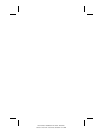. . . . . . . . . . . . . . . . . . . . . . . . .
4. Lift the handle and remove.
5. Turn the computer over, open the display, turn on the computer,
and attach external devices.
Removing the Handle
Working with Removable Devices
6-3
Part Number 228988-001 File Name CH6.DOC
Writer Dianne Fielden Saved Date 02/19/96 11:19 AM