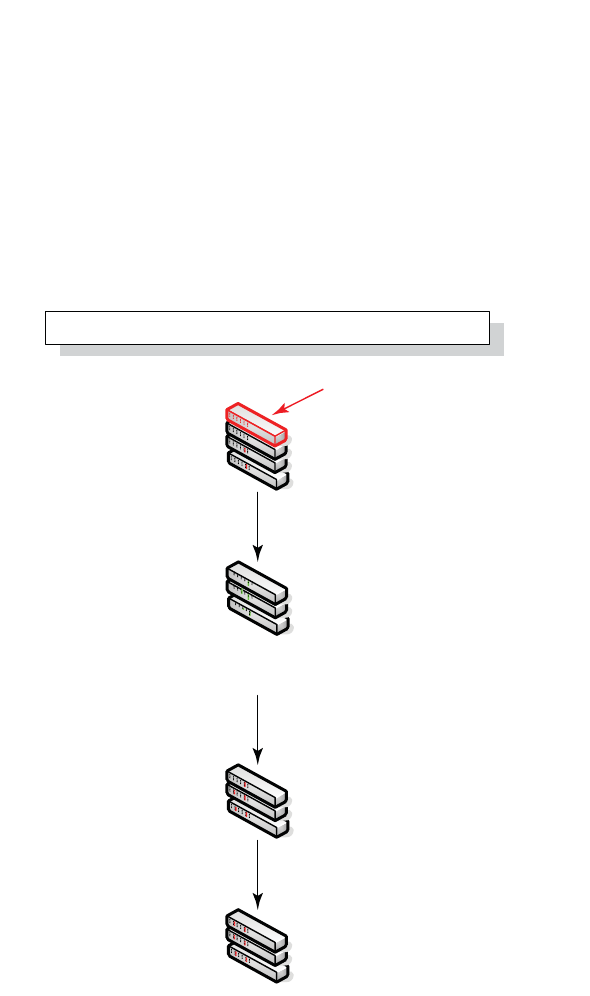
176 PowerConnect B-Series FCX Configuration Guide
53-1002266-01
PowerConnect B-Series FCX hitless stacking
5
Hitless stacking failover example
Figure 18 illustrates hitless stacking failover operation when the Active Controller fails.
FIGURE 18 Hitless stacking failover when the Active Controller fails
Hitless stacking switchover
Hitless stacking switchover is a manually-controlled (CLI-driven) or automatic switchover of the
Active and Standby Controllers without reloading the stack and without any packet loss to the
services and protocols that are supported by hitless stacking. A switchover is activated by the CLI
command stack switch-over. A switchover might also be activated by the CLI command priority,
depending on the configured priority value.
By default, hitless switchover is not allowed. The default behavior is described in “Hitless stacking
default behavior” on page 173.
Hitless switchover can be used by a system administrator, for example, to perform maintenance on
a controller that has been functioning as the Active Controller.
For a description of the events that occur during a hitless stacking switchover, refer to “What
happens during a hitless stacking switchover or failover” on page 166.
1
The Active controller fails
after the stack reloads
The bootup Standby will become the Active controller
in 50 seconds. The stack will not reload.
1
1
1
.
50 sec.
30-60 sec.
The stack comes back without the Active controller
Active 1
Member 2 = bootup Standby
Member 3
Member 4
Active 2
Member 3
Member 4
Active 2
Standby 3
Member 4
Member 2 = bootup Standby
Member 3
Member 4


















