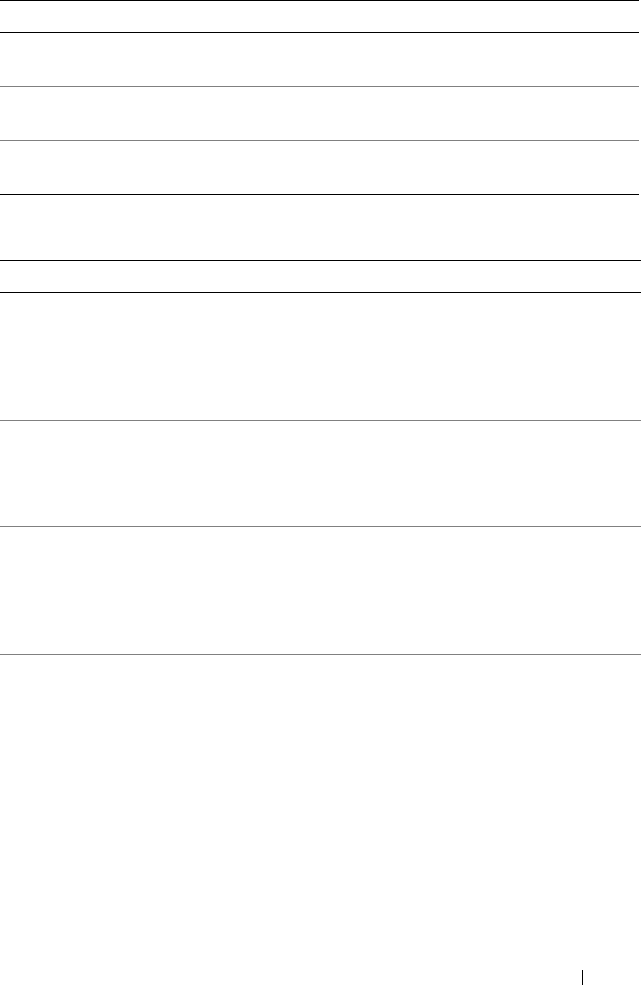
Using the System Setup Program and UEFI Boot Manager 61
System Security Screen
CPU Power and
Performance Management
Options are OS DBPM, System DBPM, Maximum
Performance, or Minimum Power.
Fan Power and
Performance Management
Options are Maximum Performance or Minimum
Power.
Memory Power and
Performance Management
Options are Maximum Performance, a specified
frequency, or Minimum Power.
Option Description
System Password Displays the current status of the password security
feature and allows a new system password assignment
and verification.
NOTE: See "Using the System Password" on page 66 for
more information.
Setup Password Restricts access to the System Setup program by using a
setup password.
NOTE: See "Using the System Password" on page 66 for
more information.
Password Status
(Unlocked default)
When Setup Password is assigned and this field is
Locked, the system password cannot be changed or
disabled at system start-up.
See "Using the System Password" on page 66 for more
information.
TPM Security
(Off default)
Sets the reporting of the Trusted Platform Module
(TPM) in the system.
If Off, the presence of the TPM is not reported to the
operating system.
If On with Pre-boot Measurements, the system reports
the TPM to the operating system and stores the pre-boot
measurements to the TPM during POST.
If On without Pre-boot Measurements, the system
reports the TPM to the operating system and bypasses
pre-boot measurements.
Option Description
book.book Page 61 Monday, August 9, 2010 3:07 PM


















