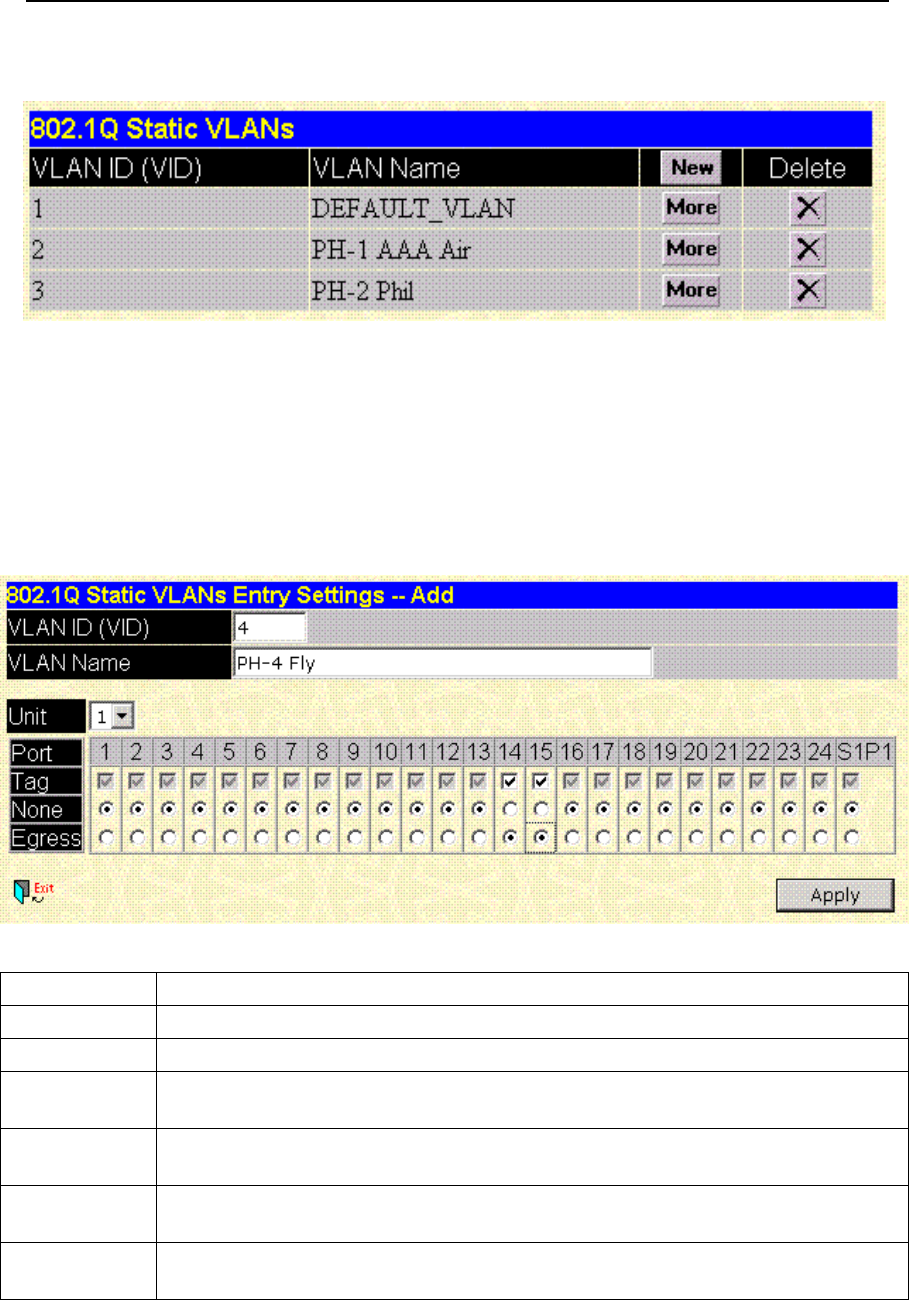
D-Link DHS-3224V Switch User’s Guide
107
Configure 802.1Q Static VLANs
The following figures and tables describe how to set up 802.1Q VLANs on the switch.
Figure7- 24. 802.1Q Static VLANs Screen
The Static VLANs menu lists existing VLANs by their VLAN ID (VID) and by name. To create a new VLAN,
click on the New button in the header row of the table. To edit an existing VLAN, click on the More button of
the VLAN you want to edit. To eliminate an entire VLAN, click on the “X” button for the VLAN you wish to
delete.
Add a Static 802.1Q VLAN
The following figure and table describe how to add an 802.1Q VLAN on the switch.
Figure7- 25. 802.1Q Static VLANs Entry Settings – Add Screen
VID
The VLAN ID of the VLAN that is being created.
VLAN Name
The name of the VLAN that is being created.
Port
Corresponds to the ports that will be members of the VLAN.
Tag
Specifies the port as either 802.1Q tagging or 802.1Q untagging. Checking the
box will designate the port as Tagging.
None
Specifies the port as not being a static member of the VLAN, but with no
restrictions for joining the VLAN dynamically through GVRP.
Egress
Specifies the port as being a static member of the VLAN. Egress Member Ports
are ports that will be transmitting traffic for the VLAN.
Forbidden
Specifies the port as not being a static member of the VLAN, and as being
forbidden from joining the VLAN dynamically.


















