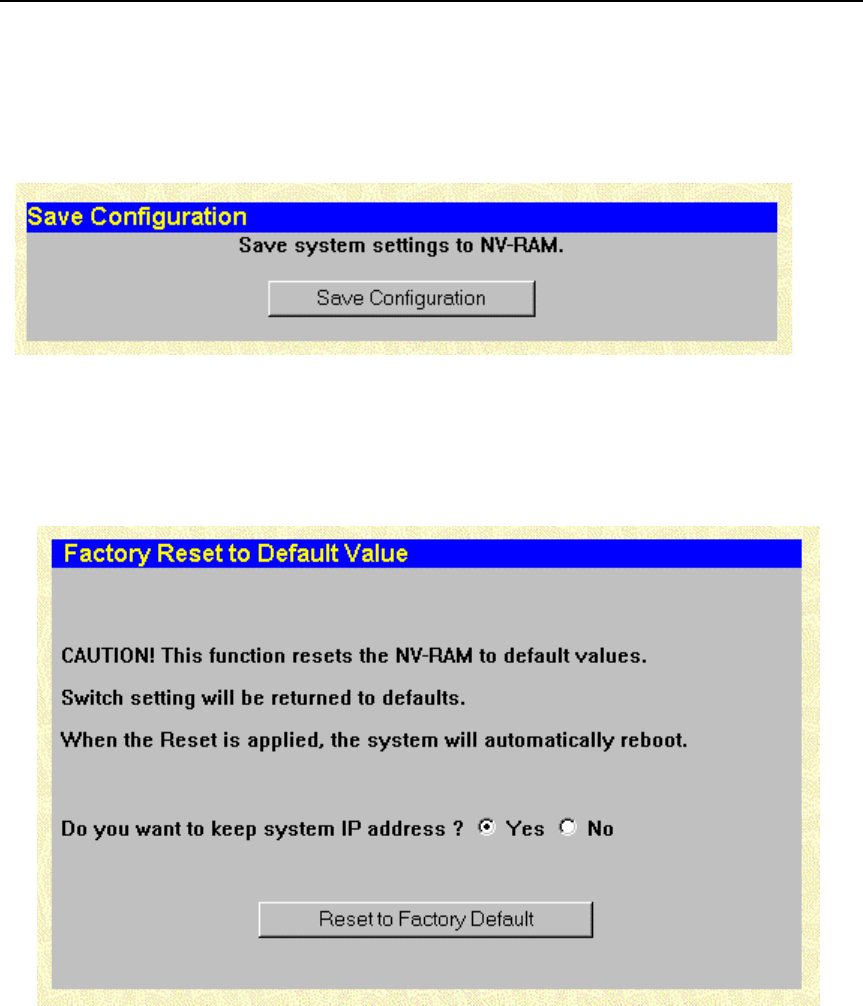
D-Link DHS-3224V Switch User’s Guide
142
Figure7- 72. Line Loopback Test Screen
To perform a line loopback test, select the Port Number: of the target port and the number of repetitions. If you
choose Infinite times the test can be stopped and resumed by clicking on the appropriate button.
Save Changes
Figure7- 73. Save Configuration window
To save all the changes made in the current session to the Switch’s flash memory, click the Save
Configuration button.
Factory Reset
Figure7- 74. Factory Reset to Default Value window
A remote reset returns the Switch to the initial parameters set at the factory. Click Reset to Factory Default to
reset the Switch.


















