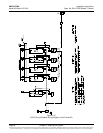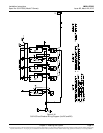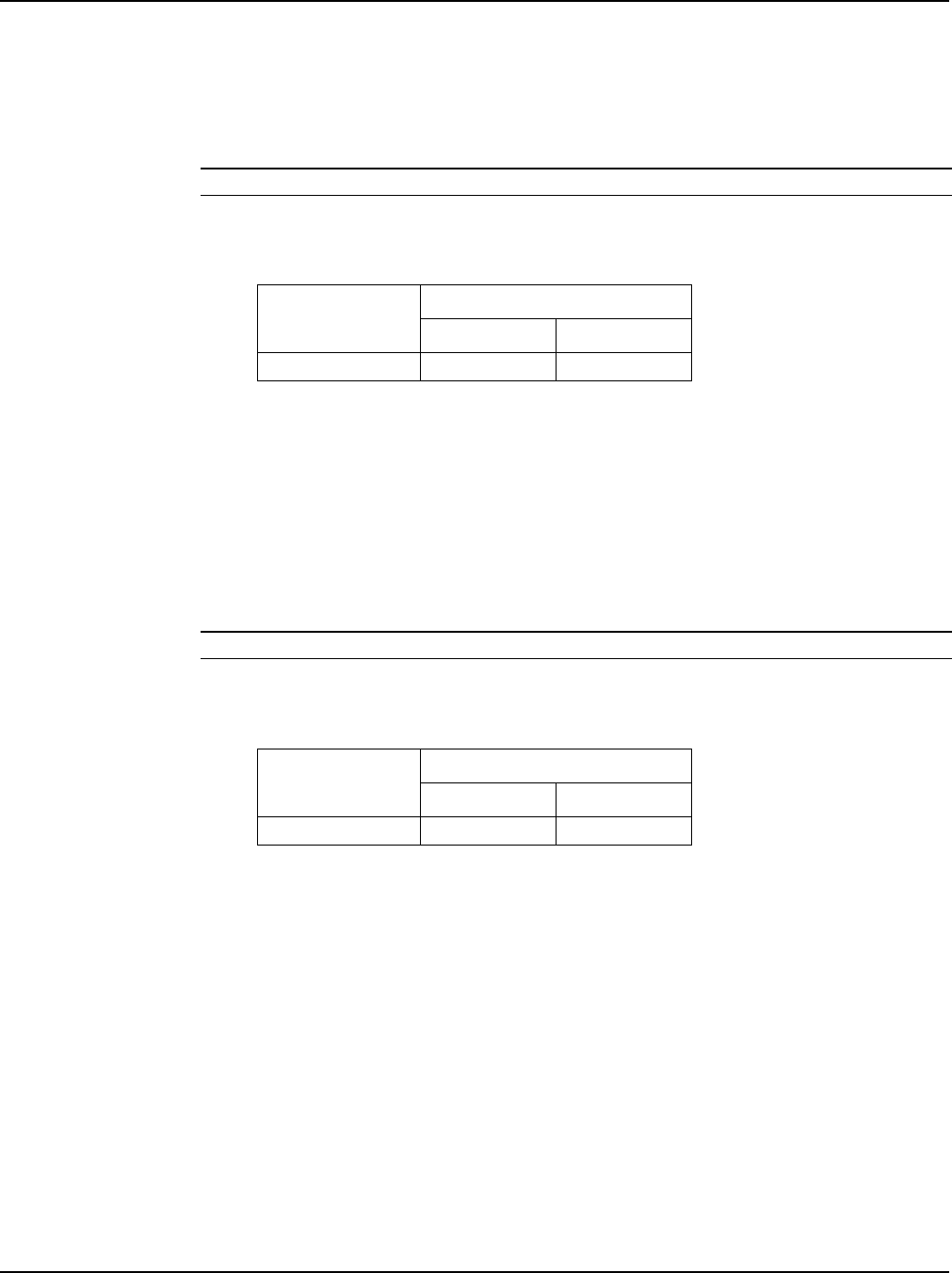
Installation Instructions IM581127000
Spec. No. 581127000 (Model 710NPBA) Issue AB, March 22, 2012
Chapter 3. Setting Jumpers and Switch Options Page 31
This document is property of Emerson Network Power, Energy Systems, North America, Inc. and contains confidential and proprietary information owned by Emerson Network Power, Energy
Systems, North America, Inc. Any copying, use, or disclosure of it without the written permission of Emerson Network Power, Energy Systems, North America, Inc. is strictly prohibited.
SWITCH SETTINGS ON IB2 INTERFACE BOARD
Dip Switch SW1 on the IB2 board is used to set the communications address for this
board. Refer to Table 3-1 for SW1 settings. Refer to Figure 3-3 for SW1 location.
Perform the following procedure to verify the factory settings. This procedure can also be
used to make adjustments on a replacement circuit card.
Procedure
1) Ensure SW1 is set per Table 3-1. Refer to Figure 3-3 for location.
Setting
DIP Switch SW1
1
2
IB2
OFF
OFF
Table 3-1
IB2 Interface Board Switch Settings
SWITCH SETTING ON OPTIONAL EIB INTERFACE BOARD
Dip Switch SW1 on the EIB board is used to set the communications address for this
board. Refer to Table 3-2 for SW1 settings. Refer to Figure 3-4 for SW1 location.
Perform the following procedure to verify the factory settings. This procedure can also be
used to make adjustments on a replacement circuit card.
Procedure
1) Ensure SW1 is set per Table 3-2. Refer to Figure 3-4 for location.
Setting
DIP Switch SW1
1
2
EIB
ON
OFF
Table 3-2
Optional EIB Interface Board Switch Settings