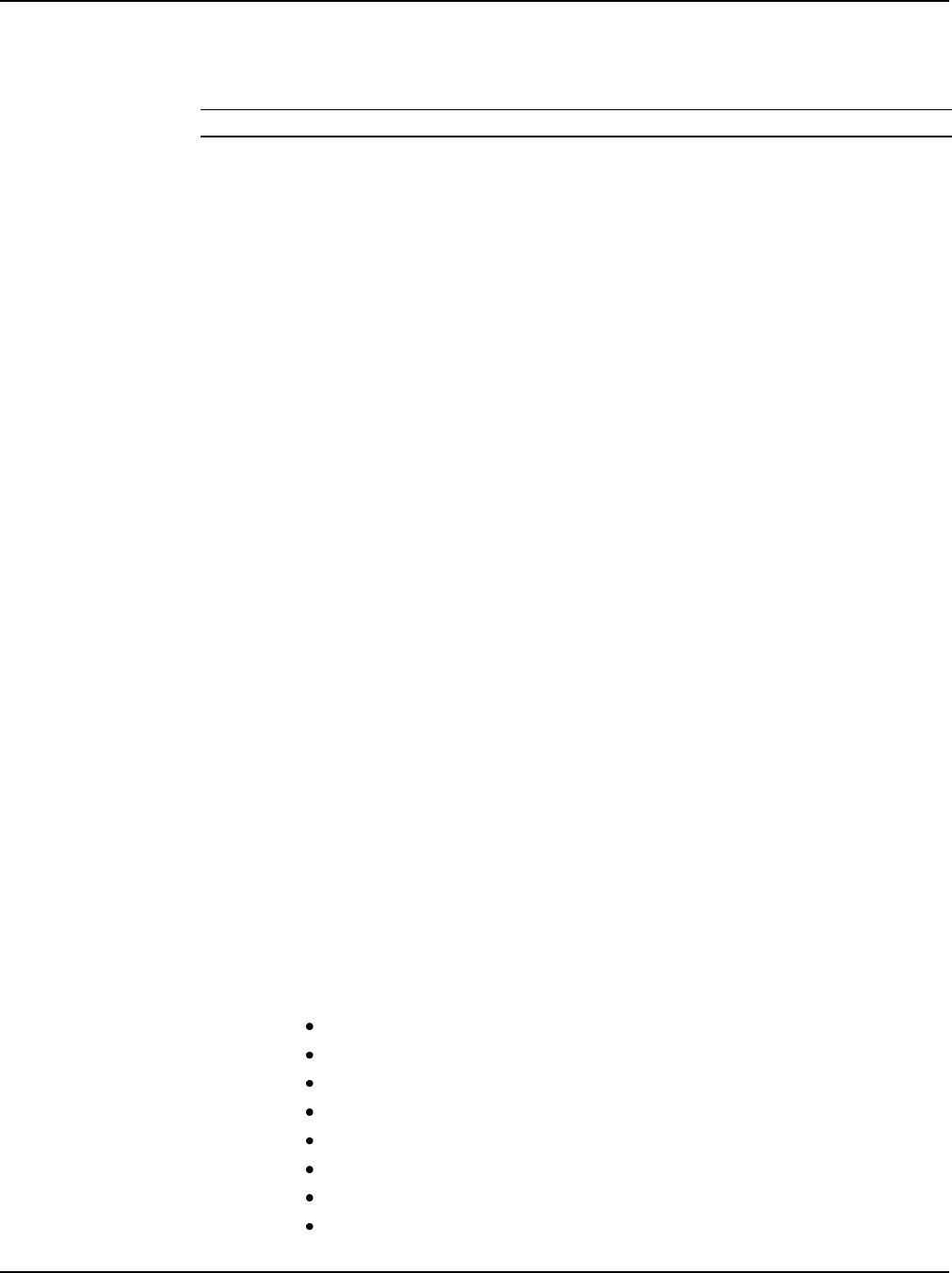
IM581127000 Installation Instructions
Issue AB, March 22, 2012 Spec. No. 581127000 (Model 710NPBA)
Page 52 Chapter 4. Making Electrical Connections
This document is property of Emerson Network Power, Energy Systems, North America, Inc. and contains confidential and proprietary information owned by Emerson Network Power, Energy
Systems, North America, Inc. Any copying, use, or disclosure of it without the written permission of Emerson Network Power, Energy Systems, North America, Inc. is strictly prohibited.
IB2 (ACU+ Controller Interface Board)
The IB2 (ACU+ Controller Interface Board) provides connection points for digital inputs,
programmable relay outputs, and temperature probes. Refer to Figure 4-6.
Procedure
Digital Inputs and Relay Outputs: Digital input and relay output leads are connected to
screw-type terminal blocks located on the IB2 (ACU+ Controller Interface Board)
mounted inside the distribution cabinet. Recommended torque for these connections is 5
in-lbs.
a) Digital Inputs: Connect up to eight (8) digital inputs to the IB2 (ACU+ Controller
Interface Board). Note that you must supply both paths for the digital input
(either a positive or negative signal and the opposite polarity return path).
Observe proper polarity.
Note: +24V is factory wired to the DI8+ terminal for your convenience and
function predefined for ESTOP. Customer-furnished system ground
applied to terminal DI8- activates the ESTOP function. The ESTOP
function shuts down and locks out the rectifiers, opens the LVD’s, and
shuts down the converters. When the ESTOP signal is removed, LVD’s
close (if battery present) and converters restart. To restart the rectifiers;
turn AC power to the rectifiers OFF, wait 30 seconds or more, then turn
AC power to the rectifiers ON. Rectifiers can also be restarted via the
Local and Web-interface ACU+ menus using the “rectifier reset”
command.
The digital inputs can be programmed to provide an alarm when the signal is
applied (HIGH) or removed (LOW). Refer to the ACU+ User Instructions
(UM1M820BNA) for programming information.
b) Programmable Relay Outputs: The IB2 (ACU+ Controller Interface Board)
provides eight programmable alarm relays with Form-C contacts.
Note: The ACU+ relay assigned to “Critical Summary” alarm (relay 1 by default)
will operate in the “Fail Safe Mode”. “Fail Safe Mode” means Relay 1 is
de-energized during an alarm condition, opening the contacts between
the C and NO terminals, and closing the contacts between the C and NC
terminals.
The ACU+ remaining 7 relays energize during an alarm condition, closing
the contacts between the C and NO terminals, and opening the contacts
between the C and NC terminals.
The default ACU+ configuration programs these relays as follows. Refer to the
ACU+ User Instructions (UM1M820BNA) for programming information. Refer to
Optional EIB (ACU+ Controller Extended Interface Board) for relays 9-13, if
applicable. Refer to the configuration drawing (C-drawing) supplied with your
system for your system’s specific configuration.
Relay 1: Critical Summary Alarm
Relay 2: Major Summary Alarm
Relay 3: Over Voltage 1 Alarm
Relay 4: Under Voltage 1 Alarm
Relay 5: Under Voltage 2 Alarm
Relay 6: Mains Failure Alarm
Relay 7: Fuse Alarm
Relay 8: Rectifier Major Alarm (single rectifier fail alarm)


















