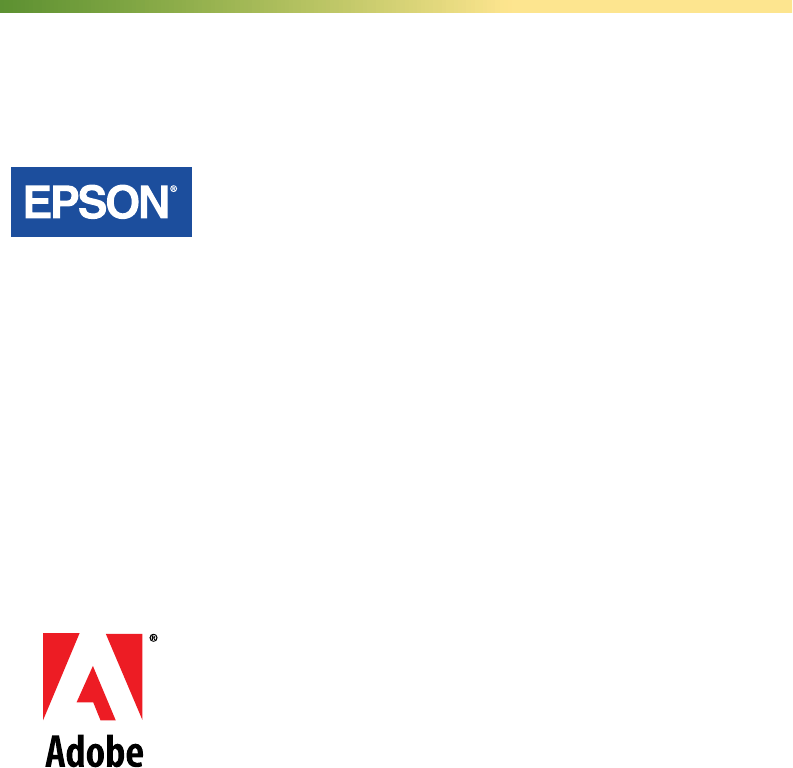
2
About Your Software
The EPSON Expression 1640XL scanner includes these leading-edge applications for
professional-quality scans:
EPSON TWAIN Pro
Exclusive professional-quality scanner driver with powerful
features for controlling every aspect of your scan. Includes
Auto Area Segmentation (AAS) to separate text from
background colors, and Text Enhancement Technology
(TET) for more accurate OCR scanning.
EPSON Scan Server (PC only)
Enables you to share the Expression 1640XL with other users
in a networked workgroup.
EPSON TWAIN Pro Network
This network version of EPSON TWAIN Pro lets client
computers use the Expression 1640XL when it’s attached to
another computer. Includes an Unsharp Mask option to
automatically sharpen images and a Descreening option to
remove unwanted moiré patterns (EPSON Scan Server must
be installed on the computer sharing the scanner.)
Adobe
®
Photoshop
®
LE
Edit your photos with this version of the ultimate
imaging application. Add special effects, overlay titles and
captions, restore old photos, and add many other creative
enhancements to your photographs.
Adobe Acrobat
®
Reader
This software allows you to read the electronic manuals that
are included on your CDs as described in the following
section.


















