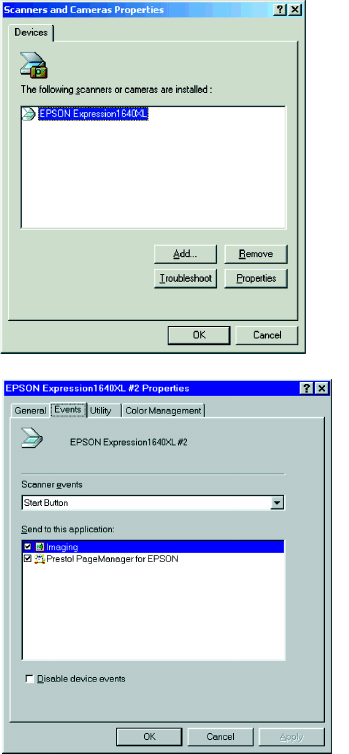
59
If you’re running Windows 95 or Windows NT 4.0, go to “Windows 95 and
Windows NT” on page 60. If you have a Macintosh, go to “Macintosh” on page 61.
Windows 2000 and Windows 98
Follow these steps to assign an application to the
] Start button:
1. Double-click the Scanners and
Cameras
icon in the Windows Control
Panel.
2. Select
EPSON Expression1640XL
and
click the Properties button.
3. Click the Events tab. You see the
window to the right.
4. Make sure Start Button appears in the
Scanner events
box, then deselect any
applications you don’t want to use in the
Send to this application list. When you
finish, a check should appear only beside
the application that you want to assign to
the
] Start button.
5. Click Apply, then click OK to close the
EPSON Expression 1640XL Properties
window, then click OK again to close the
Scanners and Cameras Properties
window.


















