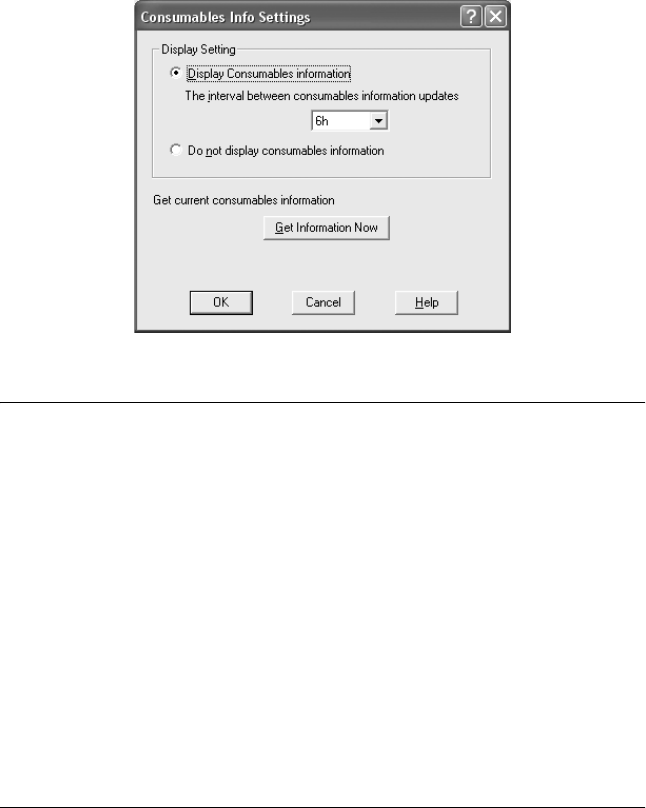
100 Using the Printer Software with Windows
Note:
The amount of toners remaining and the expected service life of the
photoconductor are displayed on the Basic Settings tab when EPSON
Status Monitor 3 is installed. You can set the interval of the remaining
consumables on the Consumables Info Settings dialog box that appears
by clicking the Consumables Info Settings button on the Optional
Settings tab.
Using the Reserve Job Function
The Reserve Job function allows you to store print jobs on the
printer’s Hard Disk Drive and to print them later directly from
the printer’s control panel. Follow the instructions in this section
to use the Reserve Job function.
Note:
You need an optional Hard Disk Drive installed in your printer in order
to use the Reserve Job function. Make sure that the drive is correctly
recognized by the printer driver before you start using the Reserve Job
function.


















