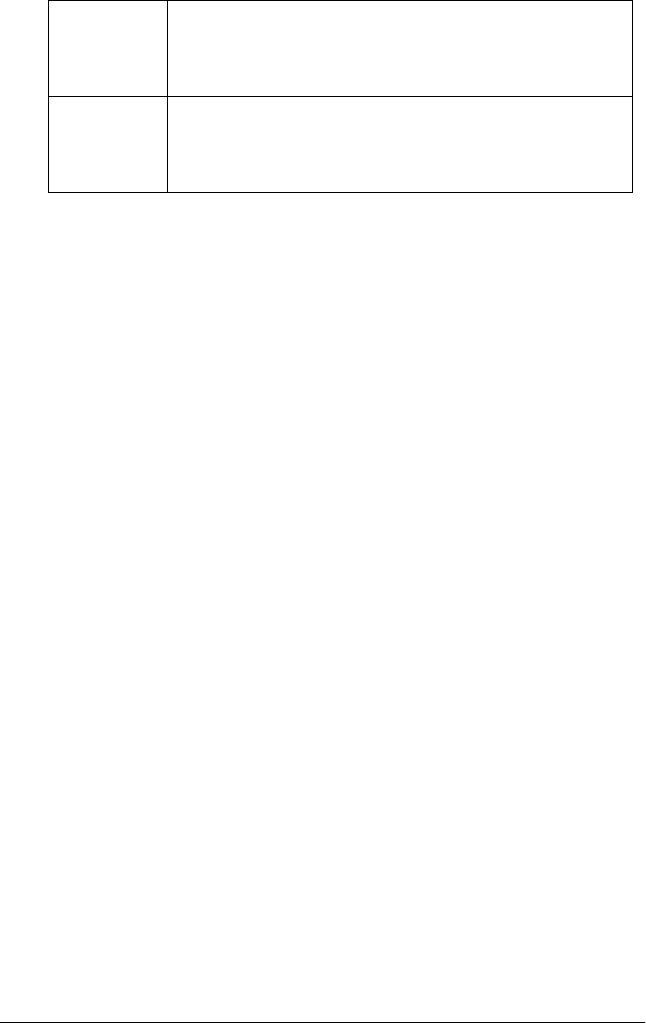
272 Using the Control Panel
Paper Out tttt sssss
There is no paper in the specified paper source (tttt). Load paper
of the size (sssss) into the paper source.
Paper Set tttt sssss
The paper loaded in the specified paper source (tttt) does not
match the required paper size (sssss). Replace the loaded paper
with the correct size paper and press the N Start/Stop button to
resume printing, or press the + Cancel Job button to cancel the
print job.
If you press the N Start/Stop button without replacing the paper,
the printer will print on the loaded paper even though it does not
match the required size.
Please Shutdown
This message appears after all the toner cartridges are removed.
Turn off the printer.
Please Wait
The toner cartridge to be replaced is moving to the replacement
position in the printer.
Printer Open
Cover D, B, A, or E is open. Close all the covers.
Jam A, C1 Paper is jammed at the standard lower paper cassette.
For instructions on clearing this type of paper jam, see
"Jam A, C1 (cover A and standard lower paper cassette)"
on page 359.
Jam A, E,
C2
Paper is jammed at the optional paper cassette. For
instructions on clearing this type of paper jam, see "Jam
A, E, C2 (cover A, E, and optional paper cassette)" on
page 364.


















