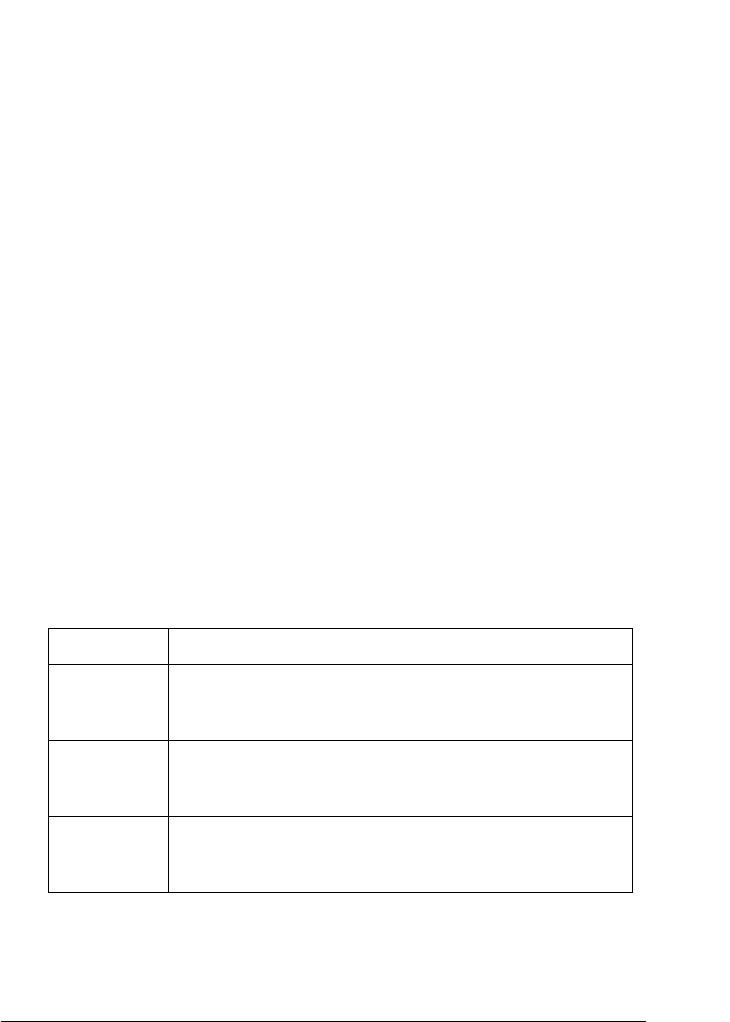
Using the Control Panel 271
7
7
7
7
7
7
7
7
7
7
7
7
The installed toner cartridge is not a genuine Epson toner
cartridge. Using a non-genuine toner cartridge may affect print
quality. Epson shall not be liable for any damages or problems
arising from the use of consumable products not manufactured
or approved by Epson. Installing a genuine toner cartridge is
recommended. Press the N Start/Stop button on the control panel
to resume printing.
Offline
The printer is not ready to print. Press the N Start/Stop button.
Optional RAM Error
The optional memory module may be corrupted or incorrect.
Replace it with a new one.
Paper Jam WWWW
The location where the paper jam occurred is displayed at WWWWW.
WWWWW indicates the location of the error.
If a paper jam occurs at two or more locations simultaneously, the
corresponding multiple locations are displayed.
Location Description
Jam A Paper is jammed at cover A. For instructions on how to
remove jammed paper at cover A, see "Jam A (cover
A)" on page 346.
Jam A, B Paper is jammed at cover B. For instructions on how to
remove jammed paper at cover B, see "Jam A, B (cover
A and B)" on page 349.
Jam MP, A Paper is jammed at the MP tray. For instructions on how
to remove jammed paper at the MP tray, see "Jam MP,
A (MP tray and cover A)" on page 356.


















