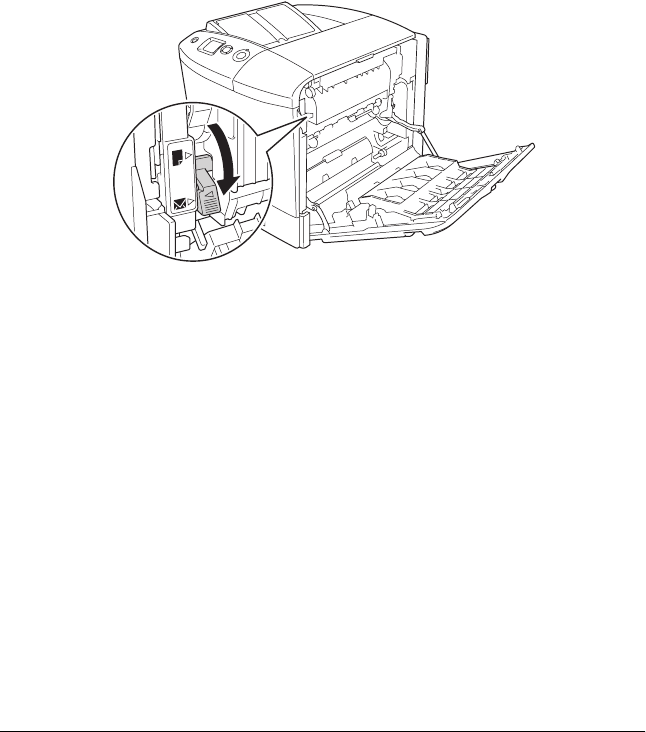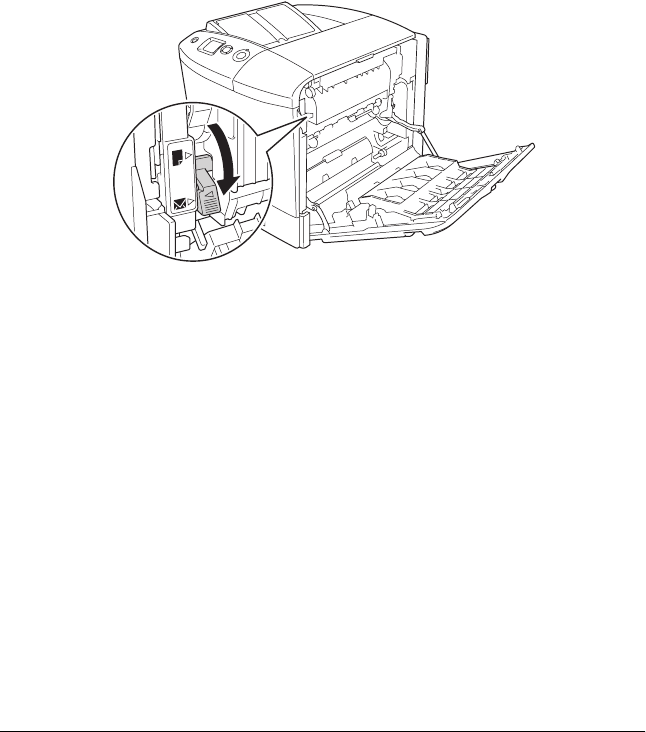
60 Paper Handling
❏ When printing on envelopes, be sure to set the lever on the
fuser unit to the envelope position before loading the
envelopes. After printing envelopes, be sure to reset the lever
to the original position. Printing on media other than
envelopes when the lever is set to the envelope position may
cause poor print quality because the printer fails to fix toner
to the media. It also may cause paper jam and dirty printouts
because of the toner that adheres to the rollers inside the
printer. When this happens, reset the lever to the original
position and print blank pages until the printouts are clean.
c
Caution:
Be careful not to touch the fuser, which is marked CAUTION
HIGH TEMPERATURE, or the surrounding areas. If the
printer has been in use, the fuser and the surrounding areas
may be very hot. If you must touch one of these areas, open
cover A and B, then wait 30 minutes to allow the heat to
subside before doing so.