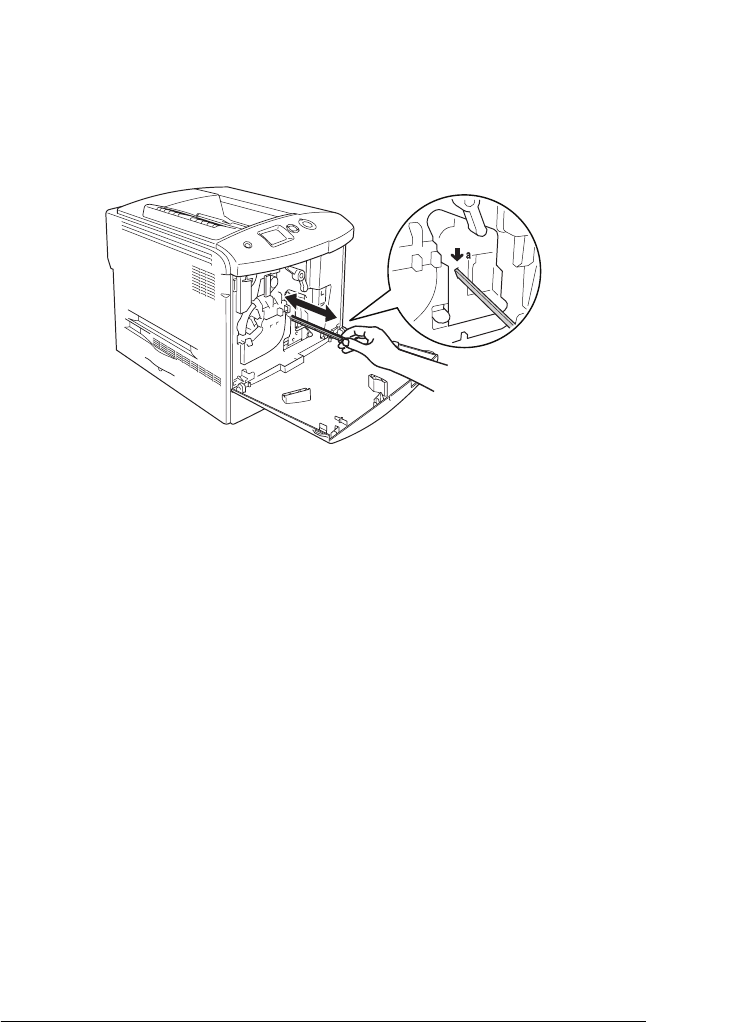
Cleaning and Transporting the Printer 339
10
10
10
10
10
10
10
10
10
10
10
10
Note:
When placing the waste toner collector that is removed, stand it on
a flat surface leaning against something stable.
2. Hold the cleaning knob [a] and move it slowly in and out a
few times.
Note:
Move the knob completely in and out. Otherwise, the printer may
not be cleaned effectively.
3. Close cover D.
Cleaning the exposure window (knob [b])
1. Open cover D and remove the waste toner collector.
Note:
When placing the waste toner collector that is removed, stand it on
a flat surface leaning against something stable.


















