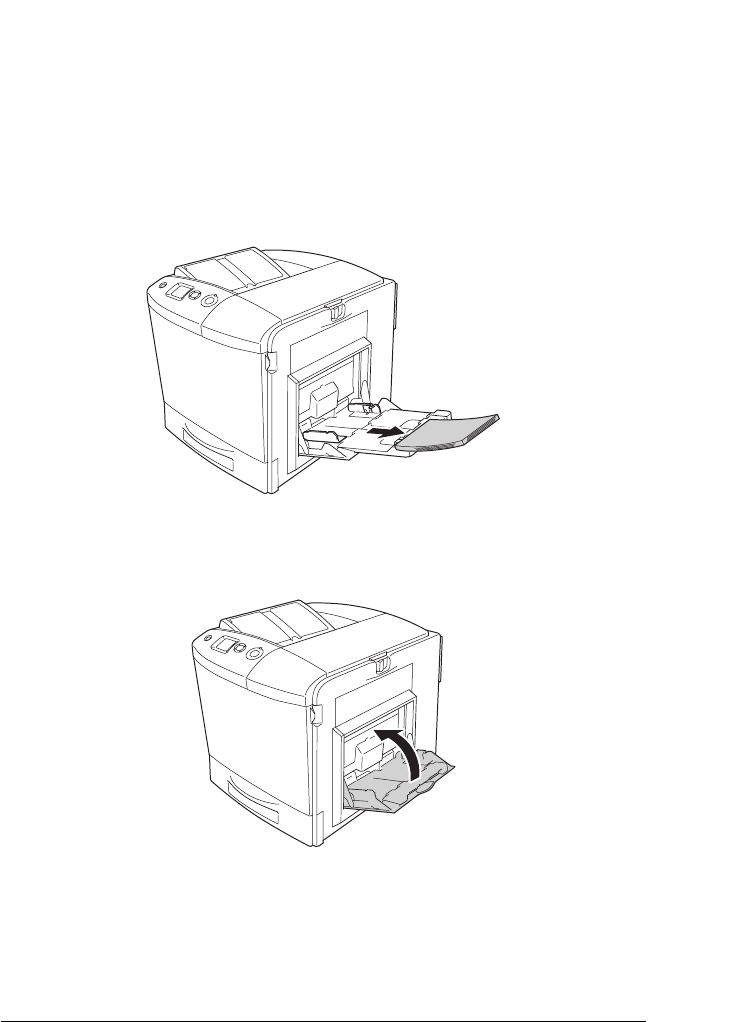
Troubleshooting 349
11
11
11
11
11
11
11
11
11
11
11
11
5. Close cover A. Then open the MP tray and reload the paper.
Jam A, B (cover A and B)
Follow the steps below to clear paper jams at cover A and B.
1. Remove all paper that is loaded on the MP tray.
2. Close the MP tray.
Note:
Close the expansion trays, if needed, before closing the MP tray.


















