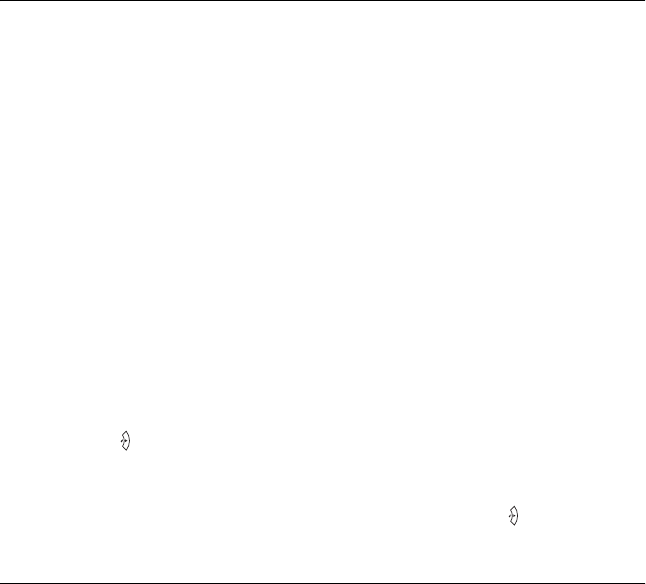
278 Using the Control Panel
To clear this warning message and continue printing, select Clear
All Warning from the control panel’s Reset Menu. For instruction
about accessing the control panel menus, see "How to access the
control panel menus" on page 223.
Write Error ROM P
The printer is unable to write data into the ROM module correctly.
You cannot remove the ROM P because the ROM P is a program
ROM module. Contact your dealer.
Writing ROM A/Writing ROM P
This message indicates that a ROM module in the slot is being
written. Please wait until this message disappears.
Printing and Deleting Reserve Job Data
Print jobs stored on the printer’s optional Hard Disk Drive using
the Re-Print Job, Verify Job, and Stored Job options of the Reserve
Job function can be printed and deleted using the control panel’s
Quick Print Job Menu. Jobs saved using the Confidential Job
option can be printed from the Confidential Job Menu. Follow the
instructions in this section.
Using the Quick Print Job Menu
Follow the steps below to print or delete Re-Print Job, Verify Job,
and Stored Job data.
1. Make sure the LCD panel displays Ready or Sleep, then press
the Enter button to access the control panel menus.
2. Press the d Down button repeatedly until Quick Print Job
Menu appears on the LCD panel, then press the Enter button.


















