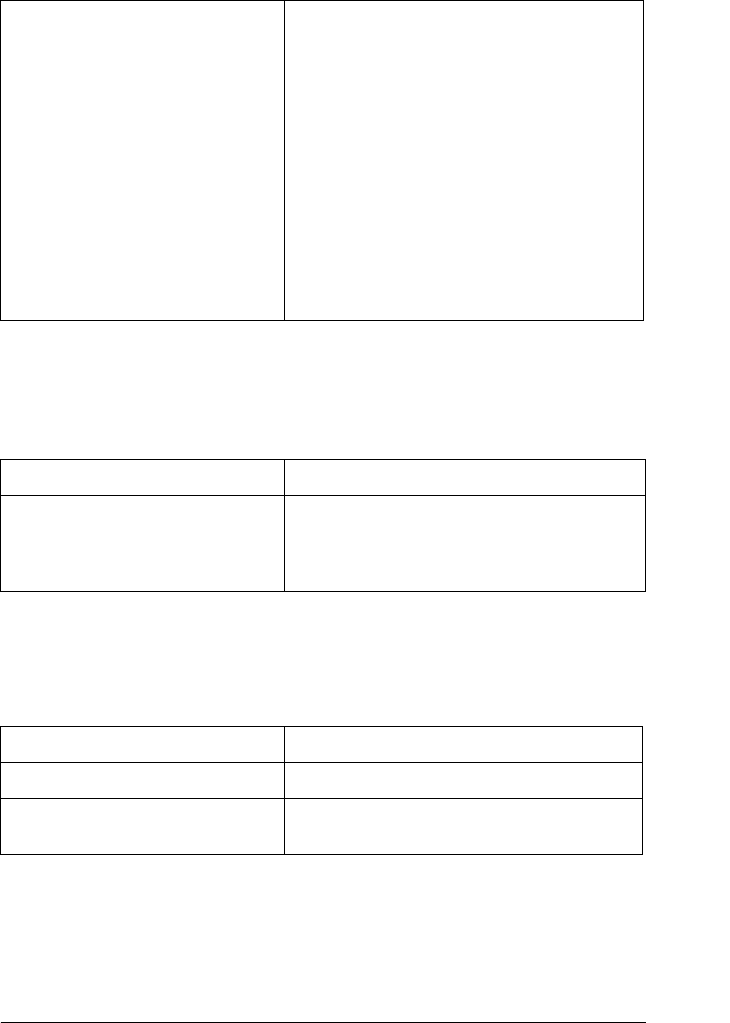
Troubleshooting 397
11
11
11
11
11
11
11
11
11
11
11
11
The printer fonts cannot be installed
The edges of texts and/or images are not smooth
For Windows users only
The Send TrueType fonts to printer
according to the font Substitution
Table setting on the Fonts sheet of
the printer’s Properties dialog box
is turned on, but the TrueType
fonts are not replaced by the
printer fonts.
(For Windows Me or 98)
The appropriate substitution fonts
are not correctly specified on the
Device Settings sheet of the
printer’s Properties dialog box.
(For Windows XP or 2000)
If the Send TrueType fonts to printer
according to the font Substitution Table
setting on the Fonts sheet of the printer’s
Properties dialog box is turned on, TrueType
fonts are replaced by the printer fonts
before they are printed. Specify the
appropriate substitution fonts using the Font
Substitution Table.
Specify the appropriate substitution fonts
using the Font Substitution Table.
Cause What to do
The Emulation menu in the
printer’s Control Panel is not set to
PS3 for the interface that you are
using.
Change the Emulation menu setting to PS3
for the interface that you are using, then try
reinstalling the printer fonts again.
Cause What to do
The Print Quality is set to Fast. Change the Print Quality setting to Quality.
The printer does not have
sufficient memory.
Increase the printer memory.


















