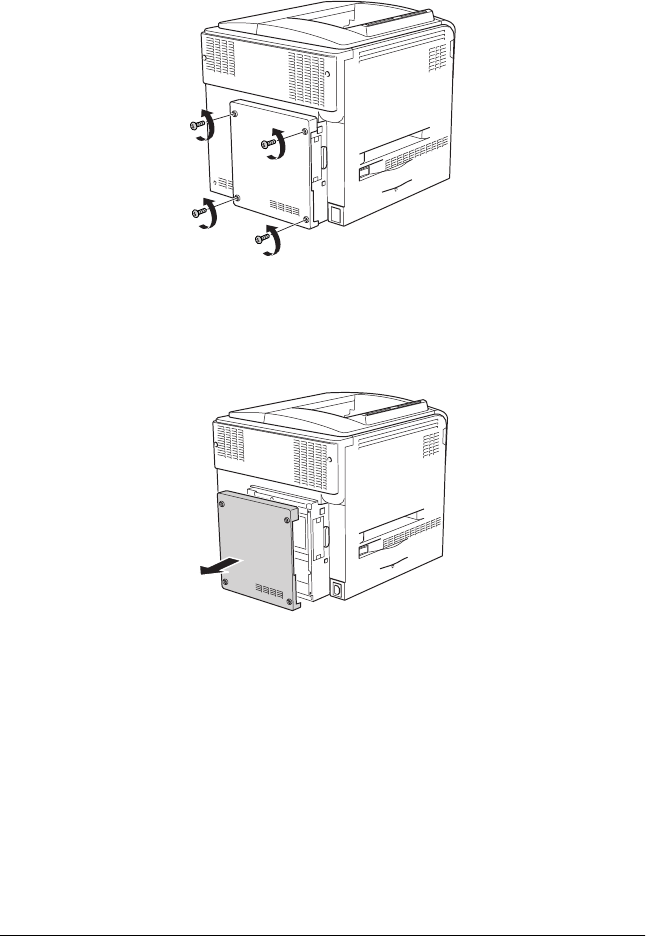
304 Installing Options
2. Remove the four screws from the cover on the back side of the
printer.
3. Hold the cover with both hands and pull it toward you to
remove it.
w
Warning:
Be careful when touching the circuit board inside the back
side cover since some parts may be very hot.


















