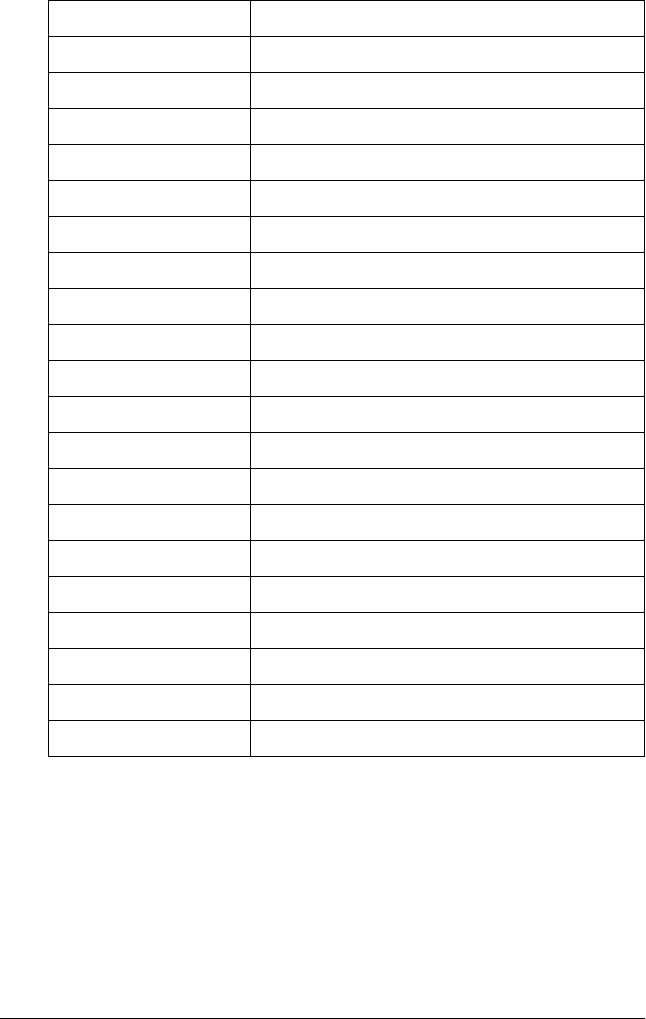
226 Using the Control Panel
*1
Available only in the Color mode or 4 × B/W mode.
*2
Available only when the jobs are stored by using the Quick Print Job feature.
*3
Available only when Form Overlay data exists.
*4
Available only when the Network I/F setting is set to ON.
*5
Available only when an optional Type B interface card is installed and the
printer has been turned on when the AUX I/F setting is set to ON.
*6
Available only when the printer is connected to a USB device with D4 support
and has been turned on when the USB I/F setting is set to ON.
Item Settings (default in bold)
Status Sheet -
Toner Check Sheet
*1
-
Reserve Job List
*2
-
Form Overlay List
*3
-
Network Status Sheet
*4
-
AUX Status Sheet
*5
-
USB EXT I/F Status Sht
*6
-
PS3 Status Sheet -
PS3 Font List -
LJ4 Font Sample -
ESCP2 Font Sample -
FX Font Sample -
I239X Font Sample -
C/M/Y/K Toner
*7
E******F
Toner Ave.
*8
E******F
Photocon E******F
Fuser Unit E******F
Total Pages 0 to 99999999
Color Pages
*9
0 to 99999999
B/W Pages
*9
0 to 99999999


















