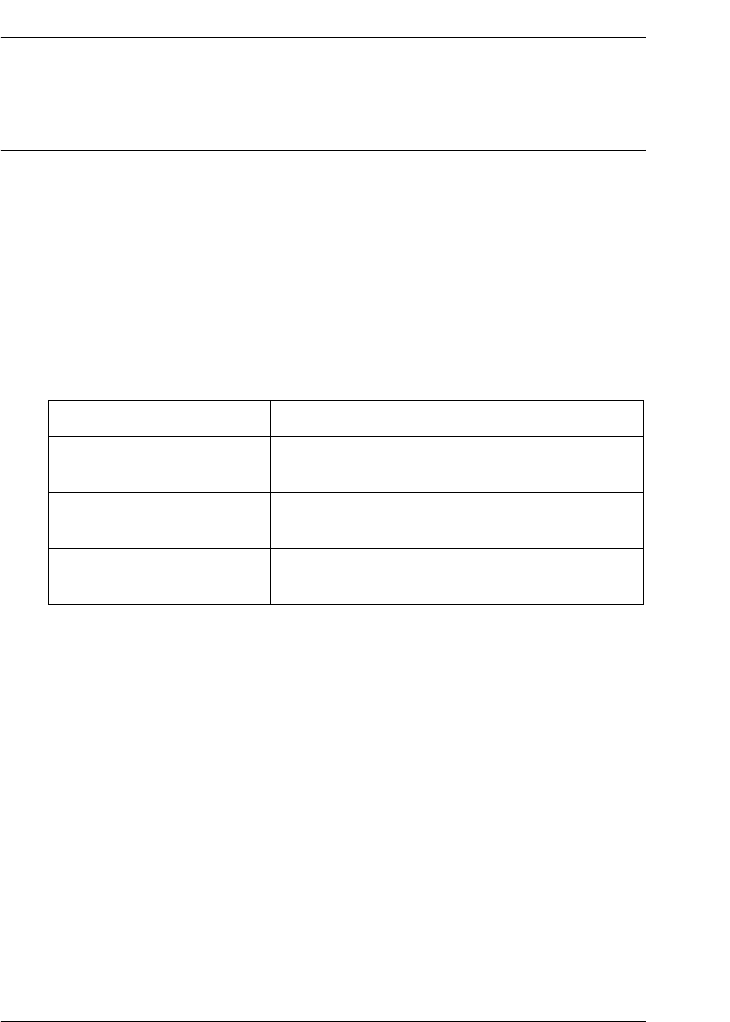
Replacing Consumable Products 313
9
9
9
9
9
9
9
9
9
9
9
9
Chapter 9
Replacing Consumable Products
Replacement Messages
When you see the following messages on the LCD panel or the
window of EPSON Status Monitor 3, replace the appropriate
consumable products. You can continue to print for a short time
after a message appears, but Epson recommends early
replacement to maintain print quality and extend the life of your
printer.
Note:
To clear the warning, select Clear All Warning from the control
panel’s Reset Menu.
If a consumable product reaches the end of its service life, the
printer stops printing and displays the following messages on the
LCD panel or the window of EPSON Status Monitor 3. When this
happens, the printer cannot resume printing until you replace the
depleted consumable products.
LCD Panel Message Description
Worn Photoconductor The photoconductor unit has reached the
end of its service life.
Worn Fuser The fuser unit has reached the end of its
service life.
Worn Transfer Unit The transfer unit is near the end of its service
life.


















