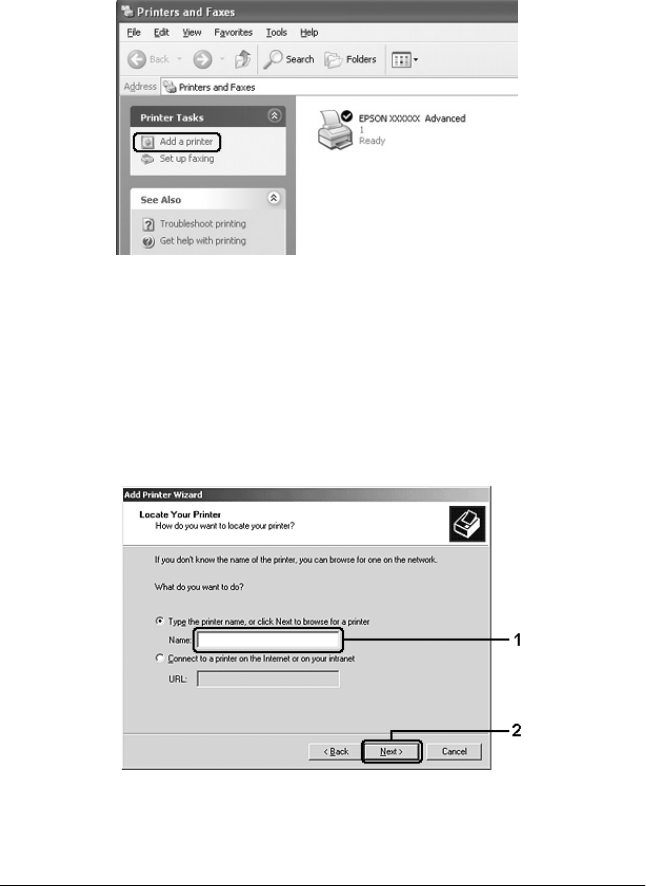
146 Using the Printer Software with Windows
2. For Window 2000, double-click the Add Printer icon, then
click Next.
For Windows XP, click Add a printer in the Printer Tasks
menu.
3. For Windows 2000, select Network printer, then click Next.
For Windows XP, select A network printer, or a printer
attached to another computer, then click Next.
4. For Windows 2000, type the name of the shared printer, then
click Next.


















