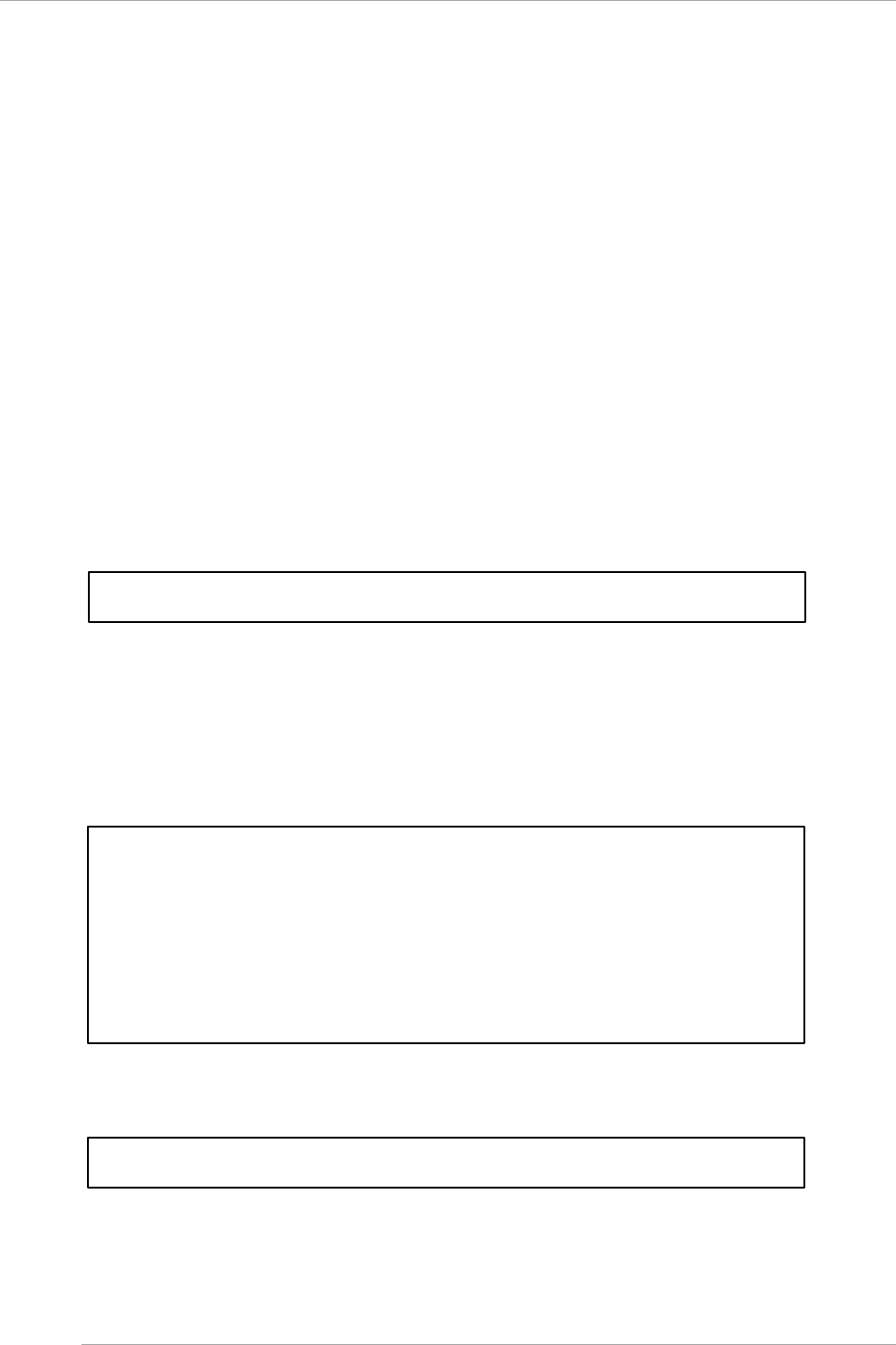
CHAPTER 5 Work after Operating System installation
5.5 Setup of dump environment (Linux)
89
5.5.1 How to use sadump (Linux)
This section explains steps for sadump. Sadump allows you to store memory dump under the situation like below while
kdump, the standard Red Hat Linux function does not allows this.
- OS panic or hang up before Kdump service starts
- Error while Kdump is working
1. Preparation
Install the following two packages corresponded the kernel version in use .
- kernel-debuginfo-common
- kernel-debuginfo
2. Configuring UEFI
Read “5.3 Setting of sadump” to configure UEFI for sadump. Note the following points.
- Set “RECYCLE” in Set up Manager to “<Enable>”. If it is not “<Enable>”, configuring dump devices is needed every
time after taking a memory dump by sadump.
- Select “Create a dump device” in Dump device Manager, and set “Create mode” to “<Single>”.” <Multiple>” is not
supported.
3. Configuring OS
Kdump need to be set up beforehand to use sadump. After configuring Kdump, the additional configuration is needed as
follows.
- Configuration not to reboot after panic
Set kernel parameter “kernel.panic” to 0 (default is 0). If not set, system reboot automatically after panic and the chance to
start sadump is missed. Configure /etc/sysctl.conf as follows.
kernel.panic=0
- Configuration to stop system after Kdump
In /etc/kdump.conf, set “default” to “halt” or “shell”. If not set, system reboot automatically when Kdump fails and the chance
to start sadump is missed.
- Configuration to start sadump
Set “blacklist kvm-intel” in /etc/kdump.conf. If not set, SMI is blocked and sadump cannot start.
Example of /etc/kdump.conf
ext4 LABEL=/dump
path /
core_collector cp --sparse=always
extra_bins /bin/cp
disk_timeout 60
default shell
blacklist kvm-intel
- Configuration to start Kdump by NMI
As a procedure to start sadump, starting Kdump by NMI is needed at first. Configure /etc/sysctl.conf as follows.
kernel.unknown_nmi_panic=1
4. Start sadump and confirmation
Start sadump as follows.
1) Send NMI to start Kdump


















