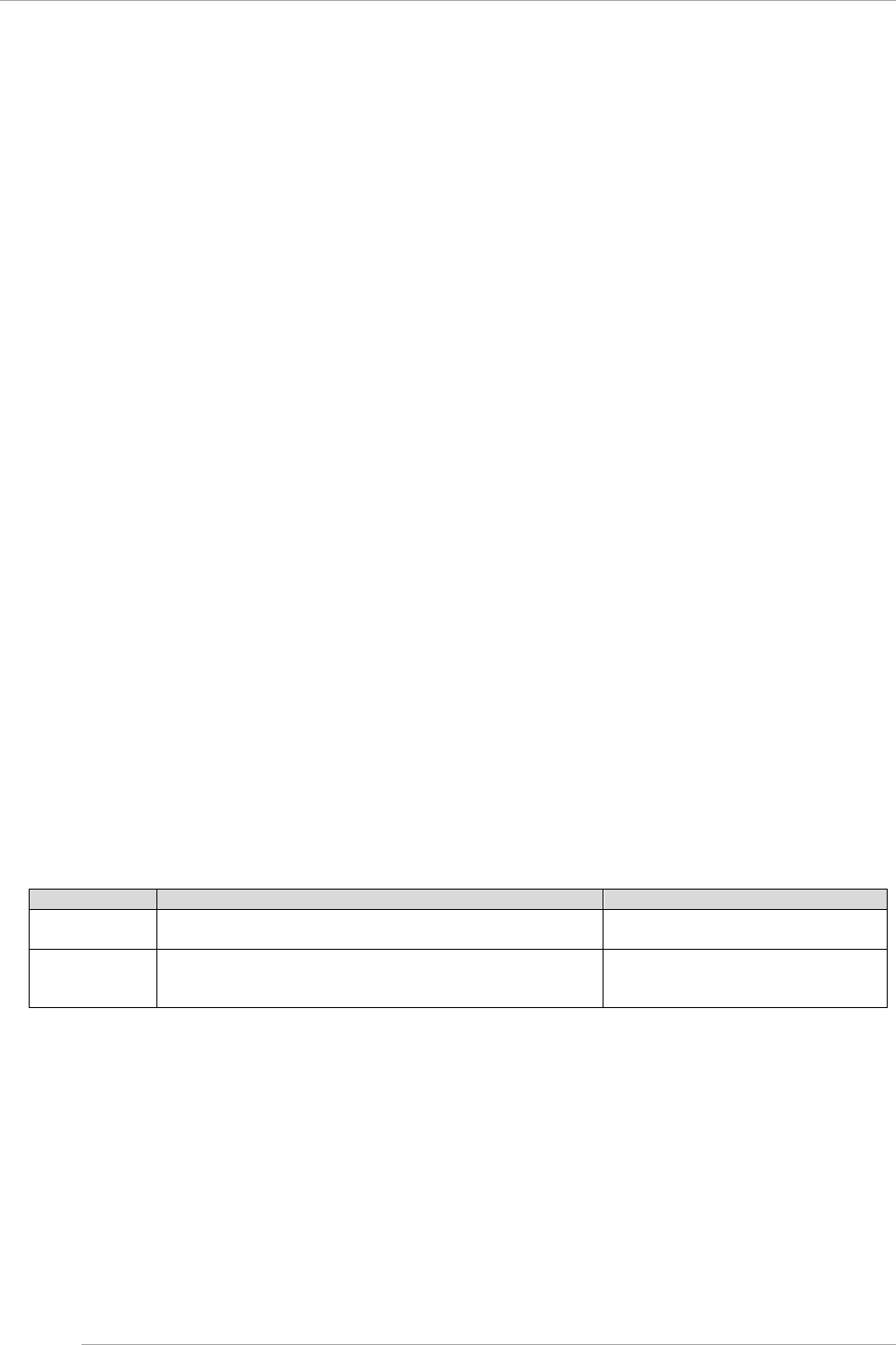
CHAPTER 4 Installation of Operating System and bundled software
4.4 Procedures to install RHEL in SAN storage device
55
5. Connect only the LUN which installs the SAN storage device to the partition of PRIMEQUEST.
For the setting of SAN storage device, see the manual attached with the SAN storage device.
6. Allocate the I/O space in the FC card for boot path and in the SAS RAID controllerRAID card.
For details on allocation of the I/O space, see “5.5.1 [Configure I/O Space Assignment] menu” and “3.4.5 Various
mode settings” of PRIMEQUEST 2000 Series Tool Reference (C122-E177EN).
4.4.2 Preparation for installation
No RHEL distribution DVD is available for RHEL installation. Users who have purchased a RHEL subscription
will need to create a RHEL distribution DVD.
Customer Portal :
https://access.redhat.com/home
Create an image of the RHEL distribution DVD.
Creation of RHEL installation DVD image
The image file of distribution DVD is downloaded by log in to the customer portal (https://access.redhat.com/) of Red Hat
Company in other systems.
Note
The image file of distribution DVD is different for the minor release and each architecture (for Intel64). Download the
targeted DVD image file.
Remark
The subscription registration to the customer portal of the Red Hat Company is required to download the file.
Preparation for boot
The FC cable is made single path (connect only one FC cable).
4.4.3 Execution of installation
The operating system installation with SVIM is explained.
There are the following types for operating system installation with SVIM. For the detailed procedure of each mode, see
ServerView Suite ServerView Installation Manager.
TABLE 4.3 Operating system installation with SVIM
Mode
Functional Overview
Purpose
Quick mode
The operating system can be installed with the recommendation
of Fujitsu only by setting minimum required limits.
It is used when the operating system is
to be readily installed.
Guide mode
The setup information is set following the wizard. The
information which is set is saved in the configuration file, and it
can be used during reinstallation.
It is used when the details of RAID and
the operating system are set.
All the screenshots are display examples. The contents displayed may differ depending on system configuration.
Operations
1. The settings are done to boot the ServerView Suite DVD from virtual media for the partition.
For details on configuration, see“1.6.2 Remote control operation (BMC)” of PRIMEQUEST 2000 series
Administration Manual (C122-E175EN).
2. The power supply of the partition is turned ON.
Note:
It can be started by selecting "Force boot from DVD" by Boot Selector or it can be started from the virtual media by
changing the boot order to DVD by UEFI.
When operating system corresponds to the UEFI mode, the installation can be done in UEFI mode by changing the
boot order according to the following procedure.


















