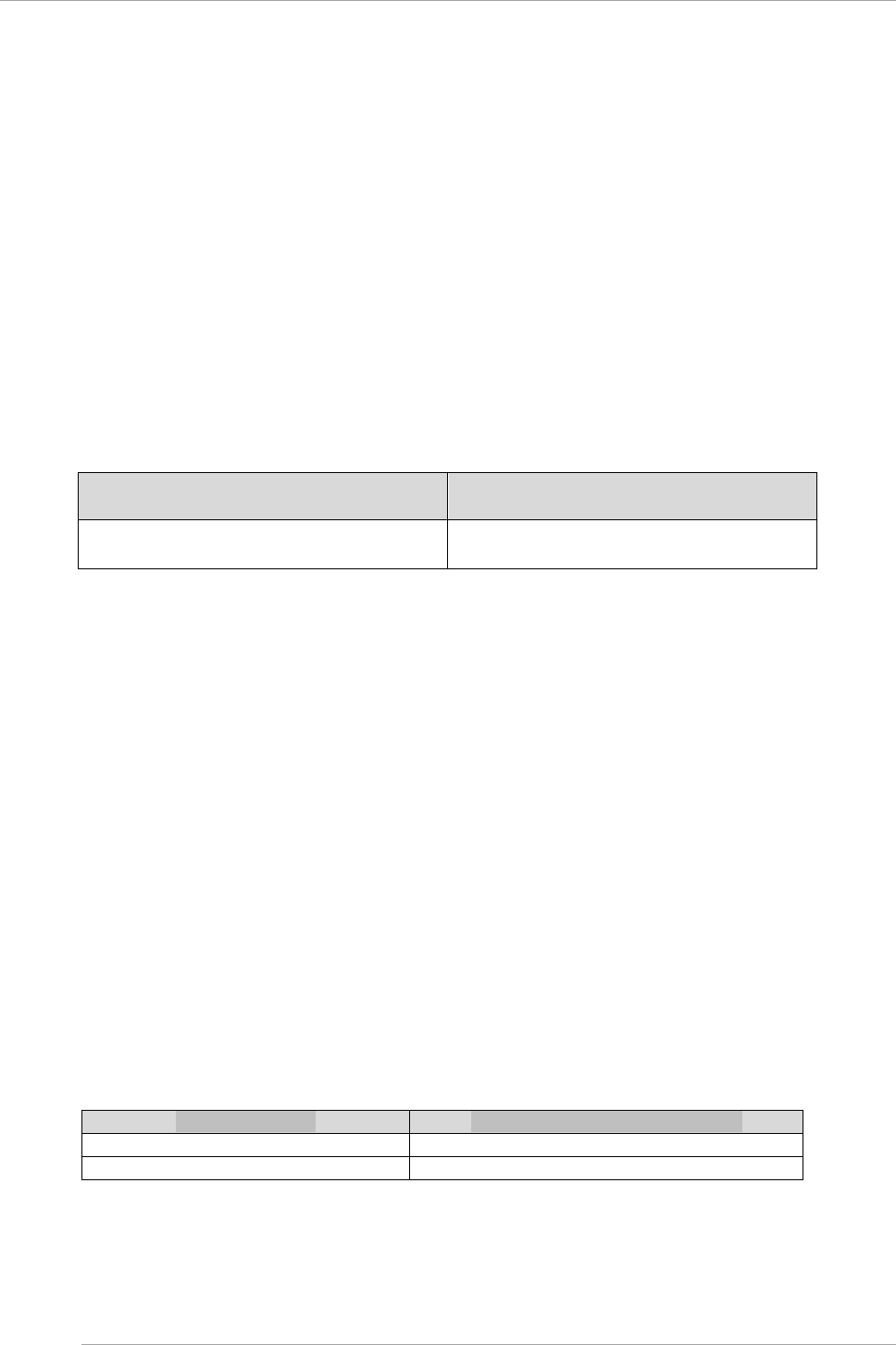
CHAPTER 5 Work after Operating System installation
5.8 Setup for lifespan monitoring according to RAS support service
93
5.8 Setup for lifespan monitoring according to RAS support
service
RAS support service is a service which is automatically installed in the SVIM. For the details regarding the manual
installation of RAS backup service and the details regarding the procedure for setting the lifespan monitoring, see RAS
Backup Service User Guide (Linux version or windows version).
For the details regarding the SVIM, see ServerView Installation Manager.
5.8.1 Monitoring life-span of UPS battery
UPS battery is a part which is replaced regularly. Life of the UPS battery is monitored by the RAS backup service.
In the RAS backup service, when following period occurs, the message is displayed and ‘Replacement time’ is notified.
TABLE 5.2 Replacement warning message/ Replacement message notification (UPS)
Starting period of replacement message notification
Period of replacement message notification
Approximately 1 year and 9 month after starting the
usage or after replacing the battery
Approximately after 2 year
Operations
1. Partition which does the setting for lifespan monitoring, is decided and GUI of RAS support service is started.
- In case of Windows: Log in to the operation system and start the GUI.
- In case of Linux: Open the Web browser and access to specified URL and then log in.
For the details regarding the operations, see RAS Backup Service User’s Guide (Linux version or Windows version)
2. “UPS (Battery)” is displayed at the head of list of [Lifetime part name] on the RAS support service window.
Since “Mounting Date” can be entered, enter the date when battery is loaded in the “Date of loading”.
Note
Please take care of the following points while monitoring the lifespan of UPS batteries in the PRIMEQUEST 2000 series.
- In case of multiple partition configurations, set the lifespan monitoring for UPS battery for only one partition (arbitrary).
If the setting is done in multiple partitions, a replacement warning is notified from multiple partitions.
5.9 “Write Policy” recommended setting of SAS array controller
card
You can attach a flash backup unit to SAS array controller card (including dual channel).
The recommended setting of Write Policy is as follows. It is different whether SAS array controller card
has a flash backup unit or not.
Please refer to "LSI MegaRAID®SAS Software" for the detailed function and the setting method.
Flash backup unit
Write Policy recommended setting
Without flash backup unit
Write Through
With flash backup unit
Write Back


















