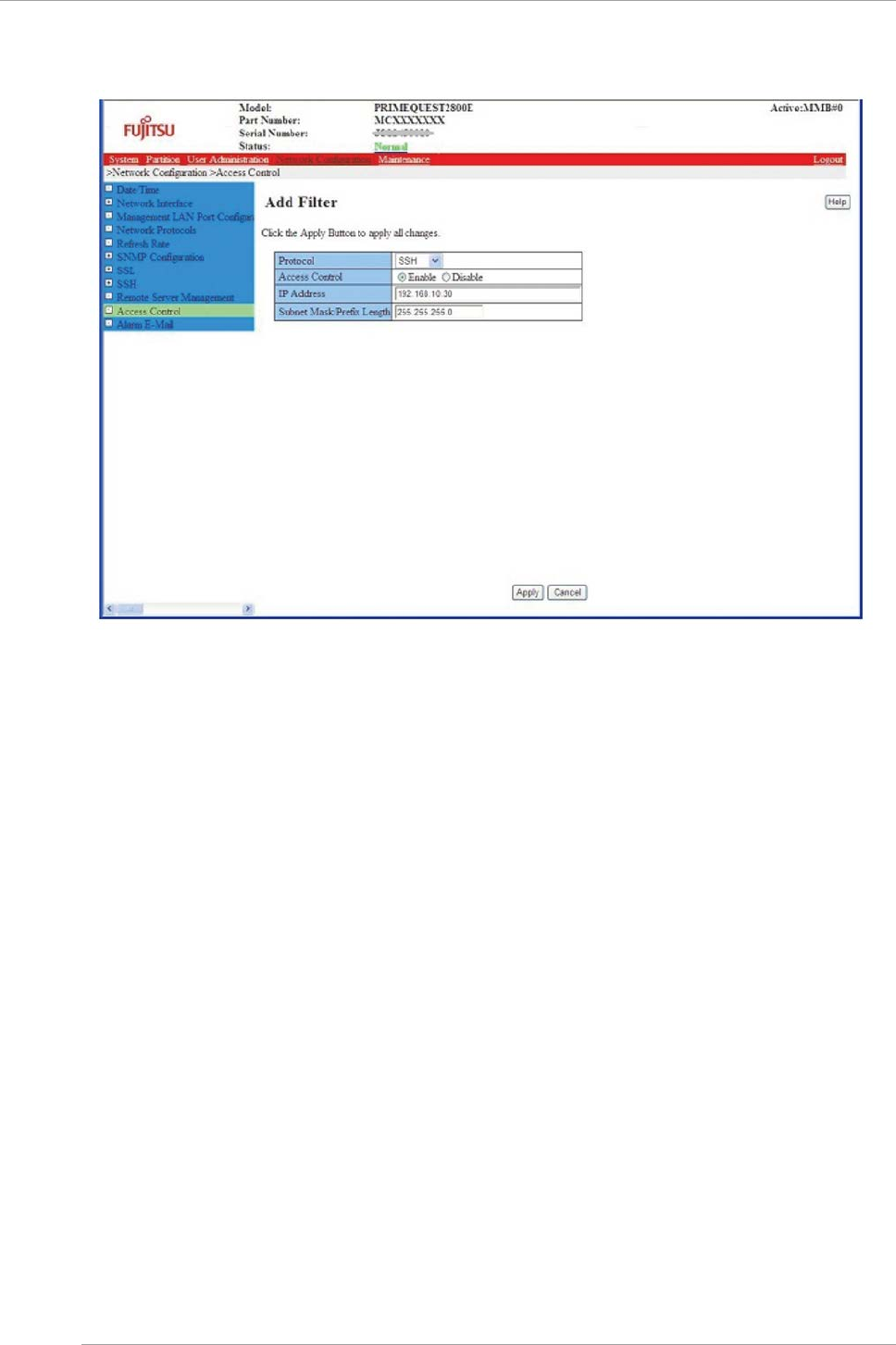
CHAPTER 6 Work after installation
6.5 Set up of security
101
FIGURE 6.7 Example of [Add Filter] Window
2. Enter required items.
Maximum 64 filters can be set.
Remark
When there are proxy settings in Web browser of PC and work station, set IP address considering the proxy set up.
3. Click [Apply] button.
Deletion of Filter
Operations
1. After selecting the filter, click [Remove Filter] button.
→Window of confirmation of deletion is displayed.
2. At the time of deletion, click [OK] button.
→Returns to [Access Control] window. The deletion of filter is confirmed on the list. If the deletion is to be cancelled,
click [Cancel] button.
6.5.2 Set up of SNMP
Simple Network Management Protocol (SNMP) is set up. Configure SNMP with the permission of Administrator.
Set whether to report any operational failure to an external destination, the notification destination.
- Enable SNMP
- Set the details of SNMP
- Set up transmission destination of SNMP trap
- Set up SNMP v3
Validate SNMP


















