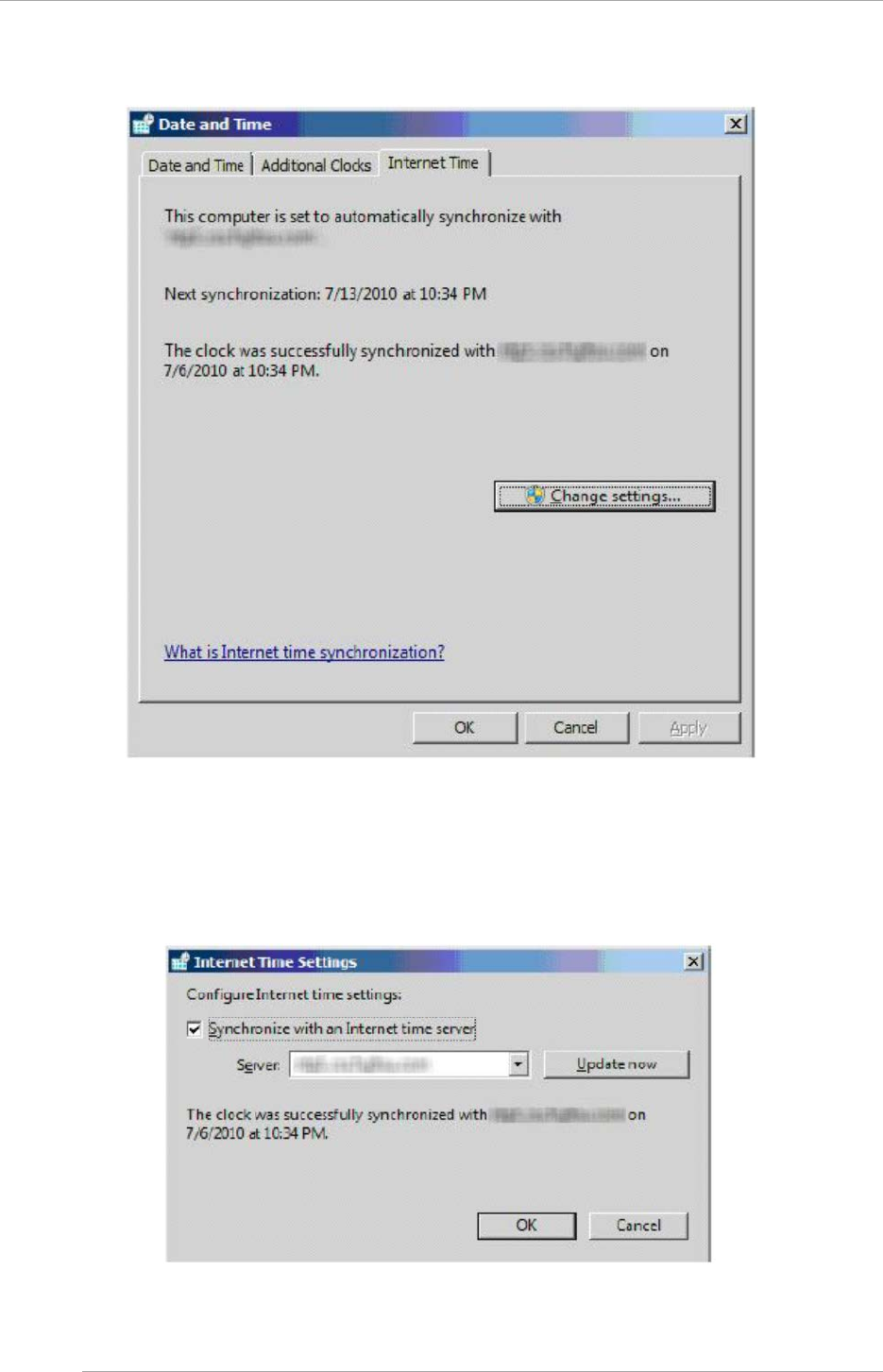
Appendix E Setting up the NTP Server (Windows)
E.3 NTP Settings in Windows Server 2008 R2
130
FIGURE E.18 [Date and Time] window (2)
3. Set the following parameters in the [Internet Time Settings] dialog box.
- [Synchronize with an Internet time server]: Check the check box.
- [Server]: Enter an NTP server name.
FIGURE E.19 [Internet Time Settings] window
4. Click the [OK] button to close the [Internet Time Settings] dialog box.


















